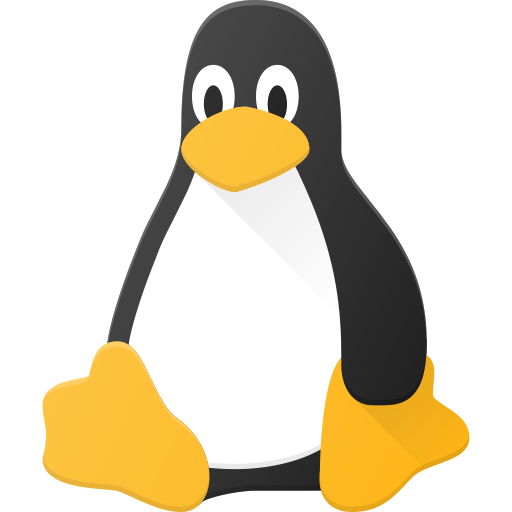Removed by mod
I’m curious where you’re having issues. I’ve been able to use the little GNOME widget for setting up wireless connections for years.
Do you have an edge usecase that makes you drop back to using nmcli or is there a missing feature forcing you back to the ip/ifconfig commands?
No sarcasm, I’d just be interested in understanding your frustration a little better.
Removed by mod
NetworkManager is not the cause for having multiple UIs, that is just one of the side effects of GNOME going for the minimalistic approach. It’s never going to have all settings in their simple UI because that’s out of the scope for the GNOME project.
If having advanced network settings in a single UI is important to you, use KDE. It has wifi, static IPv4/IPv6, VLANs, routes, bridges, VPN and much more all in one interface.
Removed by mod
Yes, but it is the cause for having issues jumping between networks and never having proper IPv6 support.
What issues are you having? I have no issues with switching between networks and using IPv6 on Fedora KDE.
The only thing I ever noticed was that its stubborn with releasing its DHCP IP addresses and there is no refresh button in KDE. Disabling and enabling again usually solves that, although not sure if that is on NetworkManager or dhclient.
Everything is “out of scope” with GNOME these days it seems.
It is, that’s why it is not a suitable DE for people that need more than the basics. I wish they were better with adding advanced features but they are not and probably never will be.
KDE might not be as pretty and flashy but it is pretty extensive when it comes to settings and fast with implementing new features.
Removed by mod
That might be the problem with DE integration. I’ve been using KDE, and I’ve only had to deal with a single interface for setting wifi connection.
NetworkManager is still shite on KDE, I’ve had to change the backend to iwd and download a new DHCP client just this week.
Interesting. I’m curious as to the exactl issue you were facing.
I think it’s just that the defaults for NetworkManager don’t play nice with systemd, wpa_supplicant would take several minutes to connect to my wifi, and dhcpd just dropped my connection after I rebooted the router (for unrelated purposes) and would reconnect for about a minute before it dropped it again.
I’ve still been having an issue where if I reboot the computer, NetworkManager will hang up the boot process indefinitely, but this doesn’t happen if I shut it down and then turn it back on with the power button. Still haven’t figured that one out, all of my research said that this issue was supposed to have been fixed with the last update, but not for me I guess!
Yeah, it’s known to not play nice with dhcpcd. I’ve been using nm’s built-in dhcp client. Otherwise dhclient’s been known to work. Not sure about the wpa_supplicant part as it never cause me any issue by itself.
You’re holding it wrong.
This is the year of the Linux desktop!
Removed by mod