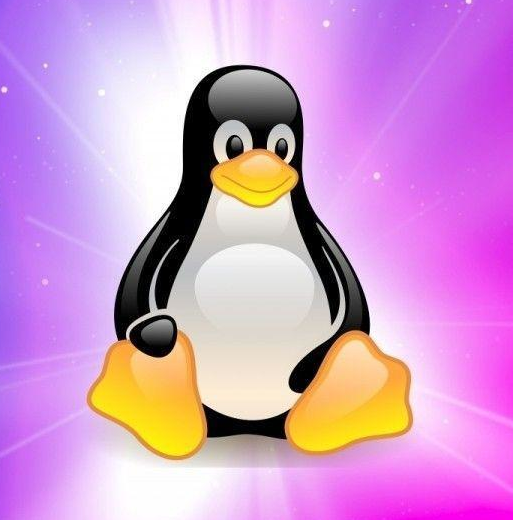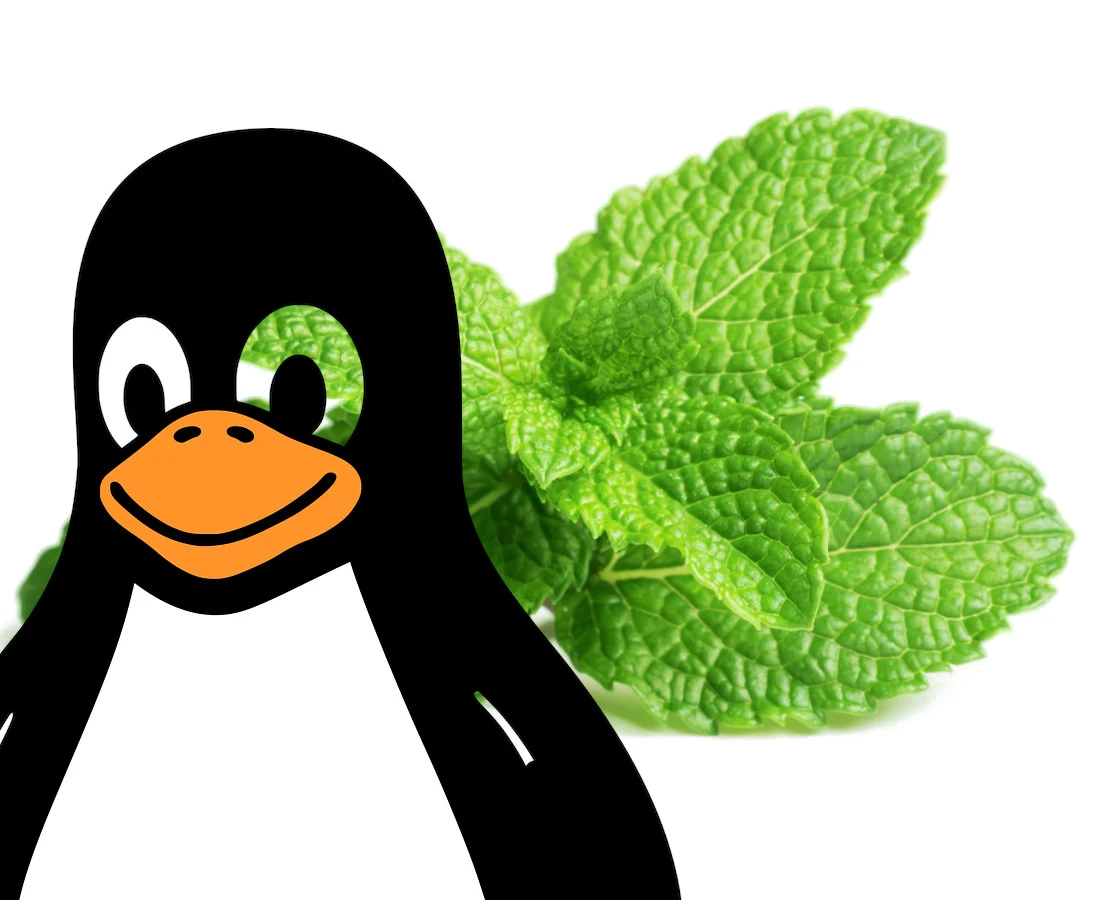Lol this is still me after 20 years of using linux
Right? Decades of Linux use, been a Linux admin for half of it. Still reinstall when I’m not happy with the way things are going. It’s just faster.
Yeah fedora screwed up TODAY so I’m just reinstalling
And running into issues encrypting my swap so wishing I had just tried to solve the problem :p
This was me back when I disto hopped. Screwing something up was really just an excuse to try something new.
Now I’m I’m in a comfortable rut, but after recently having to set up a new machine from scratch NixOS is starting to look tempting.
Opensuse TW cured my distrohopping more than 1 year ago.
Nix is the only distro that’s tempting me…
Sorry just test it inside vms, or even install it in a partition that you can then delete. You can even try nix just by installing the package manager
deleted by creator
I work with linux daily, work in IT. Often I just do this as well. Aint got time and energy to fix something while a reinstall takes a fraction of the time
This was the way. Then you find Debian.
Honesty just make /home a different partition.
Has saved me so much trouble in changing distros on my laptop.
I’ve settled pretty well on Fedora at this point but that’ll probably change at some point (mostly because I don’t like Ubuntu much and I work in a mostly RHEL shop)
This is exactly what I have done on my personal installs. Saves so much time when there is a problem or when you just feel like distro hopping.
Cool you did backups
have / on one partition and /home on another, when reinstalling, reformat or reuse / and set the other as /home again. Worked very well when I switched from Ubuntu to Manjaro last week when Ubuntu refused to boot up for me for no obvious reason.
I switch distro once I start feeling that my current installation is too bloated and requires a heavy cleaning
Which is why I switched to nixos, so that I can’t bloat my system up with packages I eventually forget about
NixOS is so incredibly stable it’s crazy. Even if my entire computer implodes I can just download my couple config files off github and get exactly the same system on a different computer.
I’m going to try Nix as my desktop OS. The only thing stopping me up until now is I like running the same OS that I run on servers (Debian). Do you think there’s a good use case for Nix on servers?
Yeah NixOS is great for servers, since you’re able to configure everything through the NixOS configs. Like if you want nginx you just add services.nginx.enable = true and similarly set the different virtualHosts and everything. That way your nginx configuration is stored in the same place as your system configuration, which can all be backed up with Git, and you can see everything running on your system and their configuration by just looking through your NixOS config.
That’s very interesting. I use ansible to maintain configuring on my Debian services. I guess there’d be no need when running Nix
Well, you still need to backup and restore your persistent drive, but that’s trivial too.
Yeah, I use Impermanence and all my important things and dotfiles are synced between my devices. Other stuff is just games and stuff I can reinstall anytime.
I did this without having my distro broken. It was like “oh shiny, let me try this distro”
The fresh feeling of a reinstall lasts for about a week.
Same. Messed up something so bad the screen couldn’t really function, so I just reinstalled the OS. Problem gone.
BTRFS is your friend guys and gals ☺️.
I switching to BTRFS recently, but found myself even more fucked when my system stopped working suddenly and I didn’t know how to fix it without reformatting and installing grub again. Actually lost even more than I would have otherwise just because I wasn’t knowledgeable enough to get any form of recovery to work. That first EndeavourOS install didn’t last 2 months sadly.
Yep, everyone goes through that the first 2 or 3 installs, until you learn how CoW FSes work. It’s not like anything else and it takes a while to master it, but once you learn how to use it, you don’t reinstall ever again, just roll back snapshots 😉.
Yup. Being able to run my home and root(s) in separate subvolumes, and simply booting into a specific root with a kernel parameter… 😌
I had that on my phone some ten years ago. Ah, the memories. It sucked, though.
Yeah, BTRFS sucked 10 years ago 😂. Try it now, it’s much more stable.
Snapshots 4 life
Mhm, pretty much. I haven’t reinstalled since I started using snapshots.
I’ve lost so much data to btrfs disk mirrors. Zfs is my friend now.
Meeh, anything that is CoW and has snapshots will do the job, ZFS or BTRFS, whatever rocks your boat 🤷.
I agree cow + snapshot is pretty useful. I would just never use btrfs for data I care about. There is a reason no one sane runs it in production. Your computer and data do what you want 😊🙂😊.
It’s being used in Meta 🤨… in production.
Cool I had no idea. I like zstd from them. I don’t really want to argue if it works for you that’s great. I’ve seen so many problems with corruption that I wouldn’t recommend it. I guess I’ll give it another try in a VM some day. I really tried to move to it before migrating back to zfs land. I do recall the send and receive working pretty flawlessly. Also was a huge fan of duperemove.
Do you know if it has support for something like zvols yet?
Yes, it did have problems a few years ago, especially regarding RAIDs, but it’s improved a lot since then. RAID5 still sucks though 😁… but I read the problem is finally been worked on (haven’t checked code, I read about it in a sub on reddit).
No, it doesn’t have something like zvol, it has the regular subvolumes (pools in ZFS) and you can assign quotas, the same as in ZFS. But, to represent itself as separate block device, no. And I don’t think this is something that’s planned, though I could be wrong (as I said, I haven’t looked at their git in ages).
Backup. Fuck it. Learn . Fix. Repeat ad nauseam .
me running it on hyper v and reverting to a clean install snapshot the moment I write one command slightly wrong
Ah, the Windows approach. The few times I worked with PC Repair shops, backing up everything and reinstalling the OS was the go to for most “repairs”. Especially since it was faster and cheaper than just researching all the issues and repairing them the “right” way. Although to be fair, if the OS is borked enough, backup + reinstall IS the right way.