What are some best practices in mounting NAS shares that you all follow?
Currently I am mounting using fstab to my user’s home directory with full rwx permissions, but that feels wrong.
I’ve read to use the mnt directory or the media directory but opinions differ.
My main concern is I want to protect against inadvertently deleting the contents of the NAS with an errant rm command. And yes I have backups of my NAS too.
Edit: this is a home NAS with 1 user on this Linux PC (the other clients being windows and Mac systems)
Would love to hear everyone’s philosophy! Thanks!

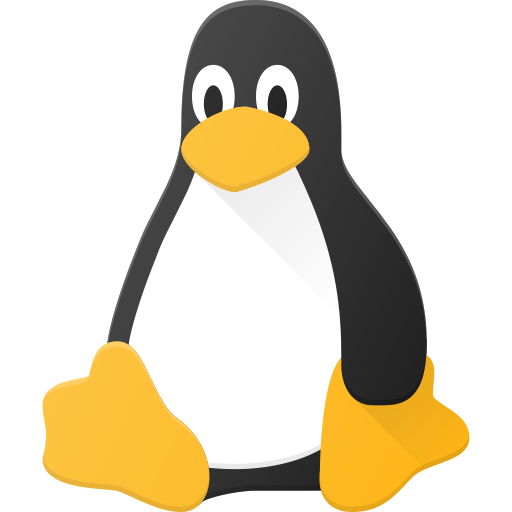
I use systemd mount files instead of fstab, that way I can specify a network dependency in the off chance there’s no network connection. Plus I can have other services like jellyfin depend on that mount file so it starts after the share is available.
I need to start doing this
Removed by mod
in fstab, there’s a nofail option that I started using when mounting NFS and other disks that may be missing and I don’t want to kill my bootup
Thank you!
Dipping my toes into this as well. Would you care to share the contents of your .mount unit file?
If I understand it correctly systemd generates unit files at boot using fstab 🤔. Probably not possible to specify the network dependency in fstab.
#cat /etc/systemd/system/mnt-data.mount [Unit] Description=nfs mount script [Mount] What=192.168.0.30:/mnt/tank/Media Where=/mnt/data Type=nfs4 [Install] WantedBy=remote-fs.targetThe file name has to match the folder upon which the share is mounted with hypens instead of forward slashes