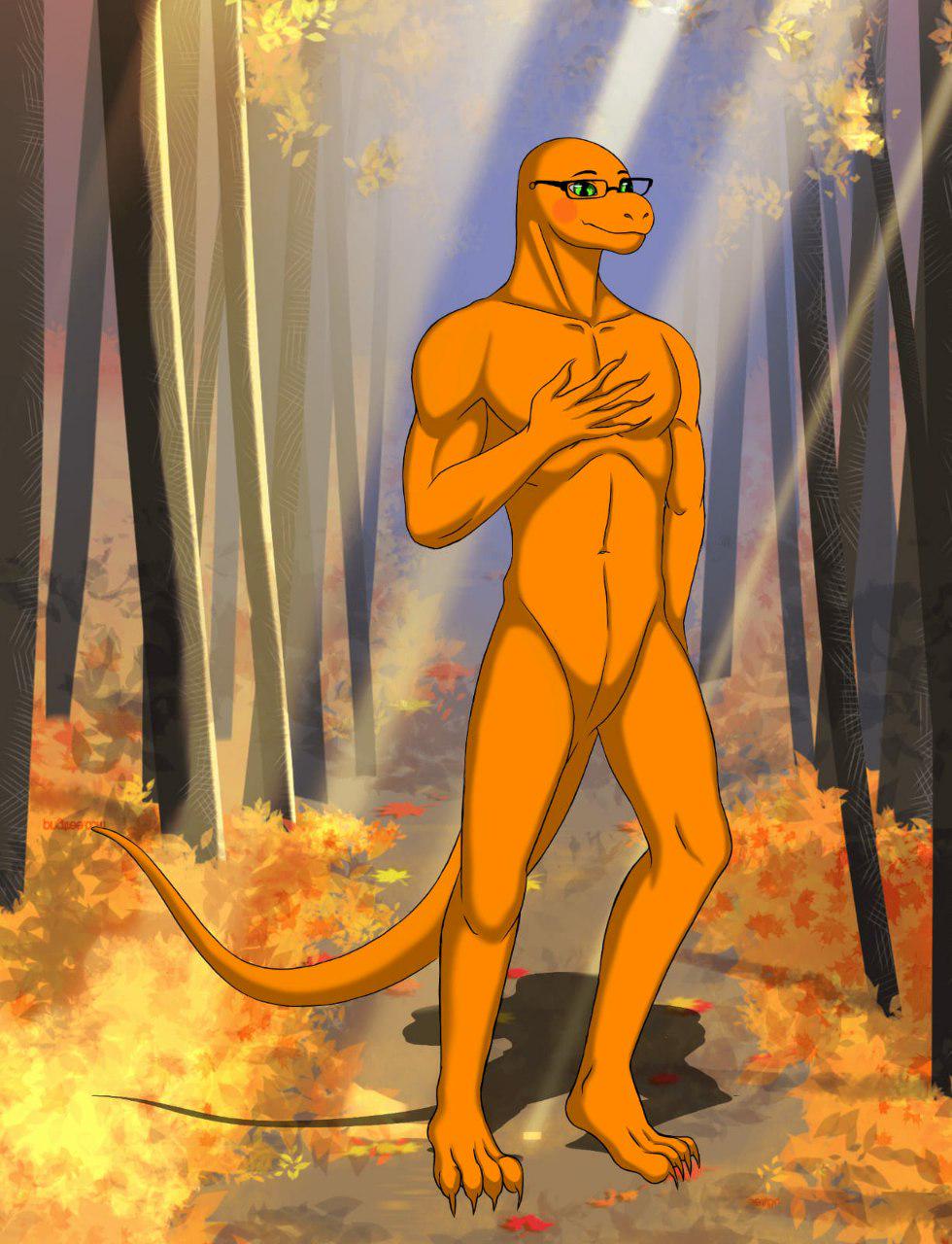I can’t seem to find the option in my User Settings. Chris from Nintendo told me to download the Parental Controls app, which works, but it only started measuring from the moment of download.
I think it shows “first played …” for the first 10 days (iirc) as a privacy measure. Haven’t found a way around it. After 10 days it shows the number of hours played.
Why would that be a privacy measure? I can’t figure out what it adds by hiding that for the first 10 days…
Me neither.
Only thing I can think of is that it hides from your friends if you’ve played the game an extreme amount of time immediately after purchasing it, though if you exit the 10 day period with close to 240 hours in the game that’s gonna show that off anyways.
deleted by creator
This is such an odd choice to me. I have no idea why they decided on this. Also it doesn’t remember the play time for every game, just the top N. God forbid they use the few extra bytes to store that information.
Yes… although I think it still stores the play time, just not show it.
I regularly play the 3DS still and it’s much better there! Play time of every game I ever played, average session time, etc.
You can see an approximate playtime in your profile. (Icon in the upper left corner on the home-screen)