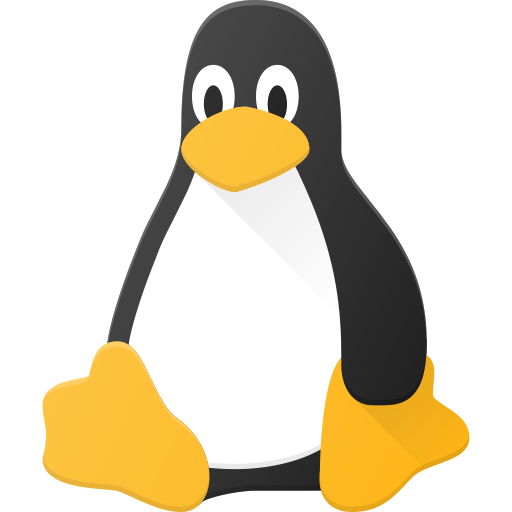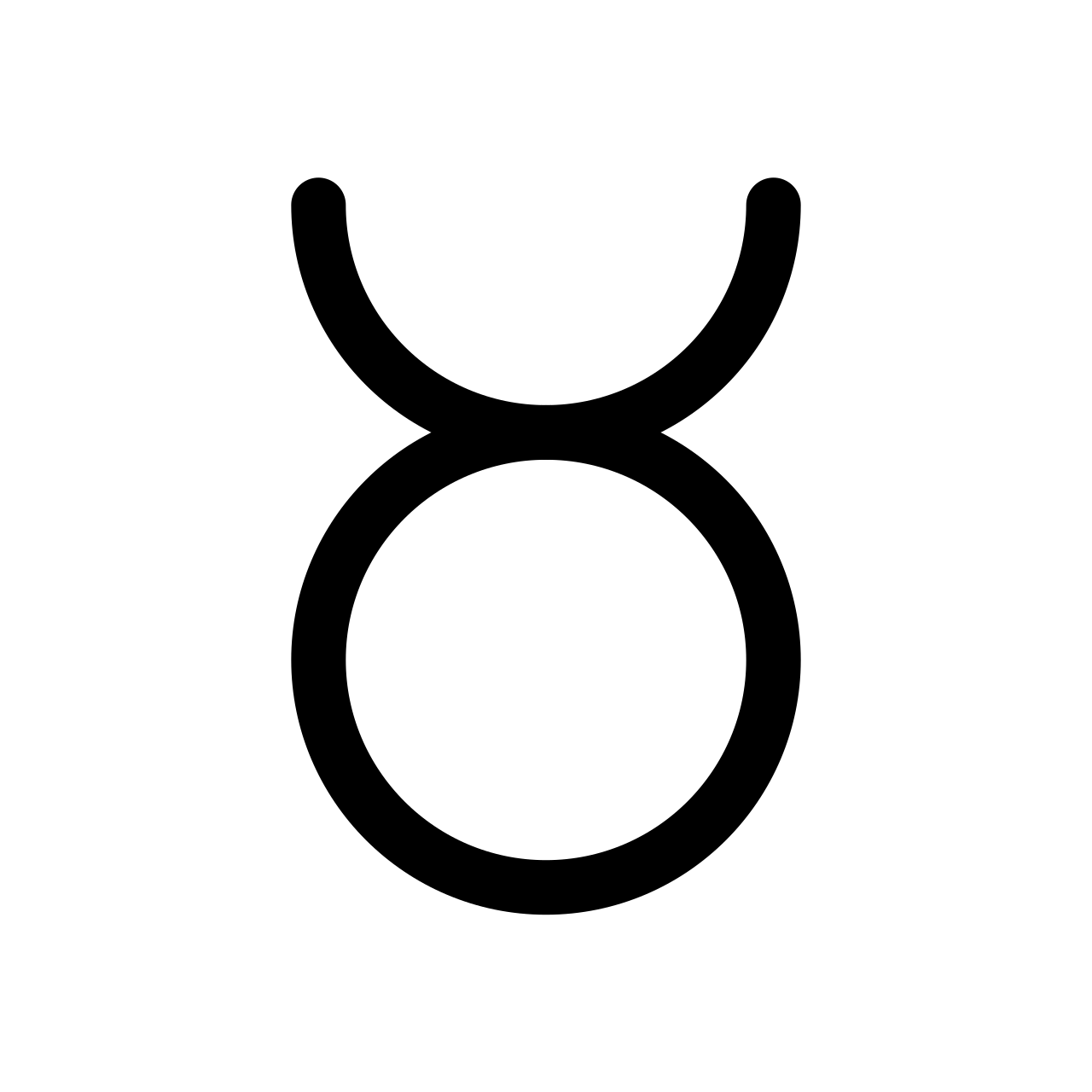I have a MacBook (specifically a MacBook2,1 A1181) from 2007. I am currently dual-booting Mac OS X 10.6 and crunchbang++ 12 on it, but I feel that there could be something better. Here are the specs:
- CPU: Intel Core 2 Duo T7400 (2) @ 2.167 GHz
- Architecture: x86_64-v1 (but with 32-bit BIOS, so 64-bit Linux won’t work)
- Microarchitecture: Merom
- GPU: Intel GMA 950
- RAM: 3 GB
- Disk: 140 GB HDD
This is not supposed to be a daily driver by any stretch. I have newer and more powerful machines than this, but I would still like to have something on it that means I can use it if need be.
As well as crunchbang++, I have also run Debian, Devuan, SparkyLinux, GNU Guix, Puppy Linux, Slackware, and Haiku in the past. I have tried to install several flavours of BSD, but it was too difficult to get dual-booting to work properly.
Despite the CPU being 64-bit, the distro MUST be 32-bit. This is because of the MacBook’s BIOS, which prevents 64-bit bootloaders from working.
Not that it matters, as I can do this after installation, but I would be looking to run something like Enlightenment, Trinity, or spectrwm. I tried going CLI-only with Guix, but it wasn’t the best experience.
Feel free to also recommend software that will run on a potato like this.
Thanks!
EDIT: Two users have told me how to get 64-bit Linux running on this machine. Debian apparently ships with 32-bit GRUB on the ISO, and there’s a CLI tool to patch ISOs to make them work.
Removed by mod
What’s the problem with running an older OSX? https://github.com/blueboxd/chromium-legacy
I am running 10.6. Chromium Legacy is for 10.7 and above, and the same is true of a lot of software. Meanwhile, on my Linux partition, I can have Firefox Nightly if I want. It’ll run heavily, but it’s possible.
As it happens, I do have a somewhat recent browser installed in OSX, but it’s not great.
Also, running an older OS like that isn’t a good idea, as it won’t have received security patches or microcode updates.
That’s the thing, you can run a 64-bit distro as long as you’ve a 32 bit grub starting it :)
I hadn’t quite considered that somebody had implemented this. Thanks for the info!
There was also another user who gave me a link to some software that modifies mixed-mode ISOs so that they will boot on my potato laptop.
Removed by mod
Arch 32bit? https://archlinux32.org/
Something a bit more out-of-the-box: I used to run 64-bit linux on a 2,1 Macbook Pro. Similar specs, including the same RAM ceiling. The isos are a bit out of date, but you can always install one and then upgrade from there. https://mattgadient.com/linux-dvd-images-and-how-to-for-32-bit-efi-macs-late-2006-models/
Whoa! Thank you!
I had a similar conundrum: what to use on a Thinkpad X60s, which is a Core Duo machine. I tried Arch 32, but after trying Debian, I stuck with the latter.
I usually only use it as a dumb terminal via SSH, but Debian was just sort of… easier.
Pretty sure you can run MX Linux 32bits on it
Debian, gentoo, mx linux, antix linux
but I would be looking to run something like…Trinity
Have a look at Q4OS.
openSUSE Tumbleweed still supports 32bit x86.