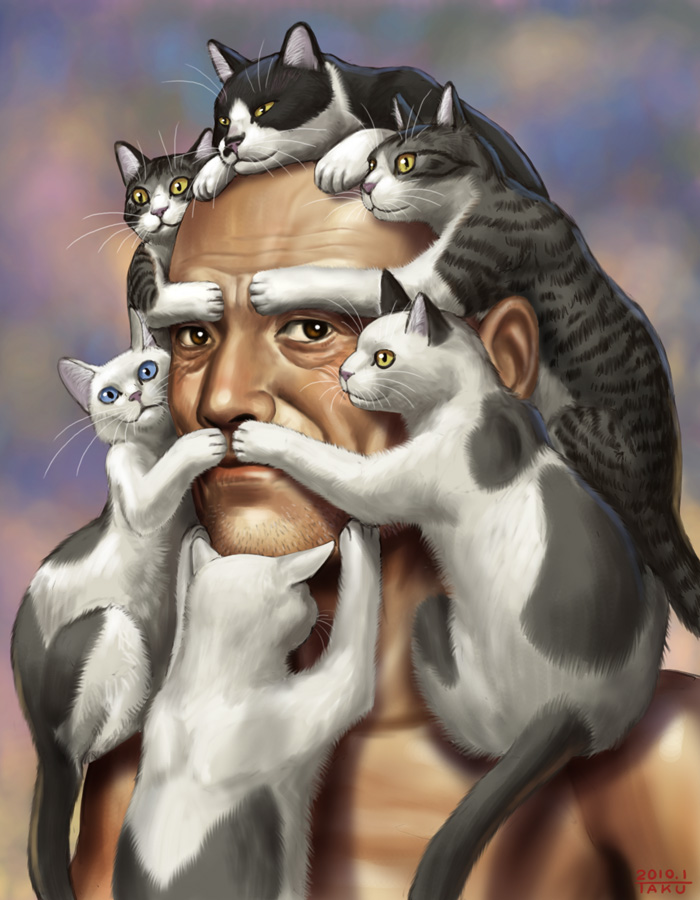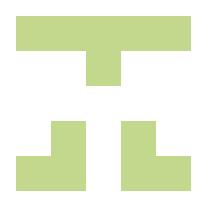I’m trying to start out self-hosting and was looking for some good servers. I have a budget of ~100 USD and am in the US. I was initially going to get some type of raspberry pi but they seem to always be sold out here
I’d go with something like this Lenovo M900 for $80-$90 used. Sometimes you’ll get lucky and find one with a single 8GB stick, then you can get another for ~$20 and you’ve got a quad core x84-64 machine with 16GB of RAM for right around $100.
The downside would be power consumption compared to a Pi if you’re trying to fit in a severely power-constrained setup, but the M900 will draw around 11-13W idle and 55W under higher load. so it’s not bad my any means.
^ Lenovo tiny thinkcenters are the best thing ever. Heck, I use the older haswell-era M73s that you can get for $30-40 on ebay and they’re amazing. Only drawback is no m.2 and no PCIe expandability but if you’re on a budget and want a starter homelab you can literally cluster 3 of these things for ~$100
deleted by creator
I believe the M900 has both a SATA port and a M.2 slot, so some options for internal storage.
You could also plug in a big spinning drive via USB 3. USB 3 can move data faster than a magnetic drive can pull it off the platters.
Almost all of them that I’ve seen have CPUs that support Quick Sync which takes the heavy lifting off of the CPU if you have to do any transcoding with something like jellyfin or any other service with transcoding.
I have an Intel NUC, particularly the NUC8i5BEH I got off eBay. Unofficially supports up to 64GB of memory and has NVMe and SATA for storage. Small footprint and sips power. I currently use mine to run ESXi with a few VMs on it, sits in a cupboard and had no issues with it. Probably a bit more expensive than a small form factor PCs from the likes of Dell or Lenovo for others have suggested though.
Do you know how much they are? Some family was showing me some. However, they were around 1.7K USD
I was watching one recently on eBay with 16 GB RAM and 1 TB SSD that went for 200 GBP. I’d go secondhand, not brand new. Anything newer than an 8th gen intel CPU, ideally quad core should be enough to get you started.
They’ve been making them for quite a few years so you can pick up older/slower ones for very cheap just depending on how fast you need it to go - I recently picked up a NUC10 i7 for my plex server
Try the Oracle Cloud free tier. It’s the best price you can get for a very beefy server: 4 arm64 cores with 24 GB RAM and 250 GB storage. Just don’t put too personal data on there.
Just wanted to add that you also get two free AMD64 servers (1C/1GB). Been using mine for a year now but I do agree - don’t use it for anything personal or critical. Make backups!
Yeah they are known to randomly pull them for no reason
Look for some refurbished thinclients or use a second-hand laptop. If needed upgrade it with a SSD.
Something like this my only question is do you have to use the HP firmware or can you just run Linux on it?
You can easily install Linux on it. I actually have that exact model, but the CPU is a bit weak for most stuff.
just make sure you get something with intel or amd cpu. some very old thin clients used via.
Try second hand old computers? All my parts were sourced second hand. Whole thing including case was around $40, after some RAM and other upgrades and storage it’s about $150 altogether for dual core 16gb ram 3TB, 128gb ssd, GT710 for decoding, and a nice and quiet noctua CPU cooler.
People usually forget that home machines for server require:
- stable internet connection
- stable electricity supply
- hardware maintenance
- upgrade of hardware
I had all that when I was a student, it’s wonderful to learning opportunity. Now I grew up, I use VPS in cloud and pay for all that with ~16eur/month and could be even cheaper. But considering my work hour, I can pay for that amount with half an hour of work with my job.
While I totally agree that managing hardware at home can be cumbersome, if you need large and slow amounts of storage - e.g. for torrenting o plex - VPS are too expensive. With a ~250 € investment I could get a server with 2TB HD that consumes 50W at max while the same VPS would cost me twice - if not more - for 12 months.
Yes the immediate cost is lower, but when drive fails? You need to consider some RAID setup then so that means at least 2 of them. Well depends how much your data is worth…
Also consider that computers need external battery power for short power shortage and lightning protection. At least battery requires replacement every few years.
Thank you for your comment, however, considering that renting a VPS with similar specs would cost twice, if not more, for a single year, I believe that factoring in a second drive for RAID configuration and a potential UPS (although I would not mind the downtime) is more than possible.
Check out Hetzner, you can get a very powerful dedicated server for under that budget.
Trying not to do monthly for right now
That depends on what you’re wanting to do with it. If you’re just playing around rn I’d almost recommend seeing if you can get an older desktop and mess around with virtualization/containers that way.
Advantage: a desktop machine is gonna be more expandable than a single board computer and easier to migrate when you have the money for something with more power.
My first server was a Lenovo Thinkpad T420. It was given to me for free from my job. It did great. Built in screen, mouse/keyboard, and a built in UPS. Eventually I upgraded my server, and my new one has none of those.
I second what others are saying about finding some used mini PCs. My lab consists of server hardware mainly doing storage stuff plus some mini PCs for most services.
I use dell 7050s from amazon in mine. I used to have legit xeons 56xxx procs on super micro boards etc.
The power consumption is night and day and the sff is nice but still expandable. Totally serviceable for any workload I throw at it. I can toss 10gbe in it etc.
I tried to move to my storage onto a bunch of ODROID HC4s in a cluster of some sort, but found them to be quite unreliable. Also, needing one machine for every 2 disks was going to be a nightmare from a space (they are not space efficient or designed to be racked), networking, power (PSU and wiring), cost (~$100 per unit including overhead for networking and wiring), and management perspective. I am running 32 disks and always growing, I just bought a Supermicro JBOD that has 36 bays in 4u plus the SAS cabling and card I needed for well under the $1600 the same number of HC4s would cost.
Yeah I just use iscsi from a nas for storage. Specifically using cheaper sata SSDs.
Have considered moving to 10gbe and nvme SSDs for the bandwidth increase but the lab does fine as it tbh.
I have a stack of lenovo m93s & M900s from when our hospital was bought out by a larger one. Installed opensuse on a couple to act as web/app servers for dinking around with.
My storage server is an old Ryzen desktop someone was going to recycle with a bunch (24TB) of extra drives added. Opensuse as well.
I usually just do bare metal because that is how I was taught back in the day, and since they’re only accessible internally it doesn’t make much of a difference security wise.
maybe a used Fujitsu Futro S920
I like the kimsufi offerings by OVH. You can order most servers either in France or on Canada.
Problem, I am currently living in the US
You can order a Canadian server with fairly low latency. I have one but I also have a couple of machines at home. I don’t like buying used and I care about wattage so I usually get beelinks mini PC from Amazon. They often have deals where you can have good specs for <$150, including 128gb SSDs, 8 or 16gb of ram and a 4 cores 15w CPU
You might get something slightly better on the used market. But, if you’re not looking to run anything resource intensive, check for Beelink mini PCs on Amazon. They have some on sale right now that hit your price range.