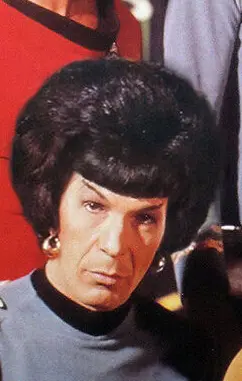Dear all, I have some questions for what I’m about to do with my HomeLab. I recently upgraded my connection to a 1000/1000 and the ISP sent me this shit ass router (Fastweb Nexxt) which is very locked down. I want to change it.
Today this Fastweb Nexxt is not doing DHCP because I’m running a VM with OPNSense on it from which I manage IP reservation etc.
The fiber connection comes to my house and it’s connected to a small box, an ONT from ZTE. Then an ethernet cable goes to the wan port of the Fastweb Nexxt and then LAN to my server where the OPNSense VM is hosted.
Now, I’m open to solution, the goal is to remove the Fastweb Nexxt.
The “Cheap” idea would be to use a USBC to Ethernet cable so to add a second Ethernet card to my server and connect the ZTE device to it. I would then assign in OPNSense this cable as WAN and leave the existing card as LAN for the switch. I’m quite sure I would need as well to clone the MAC address of the Fastweb Nexxt device and assign this MAC to the wan of my OPNSense right?
I’m open to any kind of suggestion, even something like “this is the best home-router for 100€”
Be sure to check OPNsense Ethernet card compatibility. When I built my router, it was strongly advised to stick with genuine Intel PCIe network cards. And I’d personally strongly recommend against using a USB to Ethernet adapter. To many reliability issues with the USB side of things.
In a non-conventional setup test, I tried an old Mac mini with two thunderbolt to Ethernet adapters and while OPNsense worked, stability wasn’t optimal.
Of course, your mileage may vary and genuine Intel PCIe cards are quite a bit more expensive than a USB Ethernet adapter.
I see. Thanks for the insight, unfortunately I do not have any pcie on my server
Use your own router downstream of theirs.
Just be mindful of double nat
I want to avoid that and i want to remove their router. It’s ugly big and concumes a lot of power
Good point.
OP, can you switch their router to bridging mode?
Does your server has an empty pcie slot? If so I would go for an ethernet pcie card instead of usb-c adapter.
Or, more expensive, go for a qotom router and migrate opnsense to it.
f.e. something like this https://teklager.se/en/products/routers/tlsense-J6412-aesni-routerVery nice router but too much of an overkill for my setup. I have 15 devices divided by 2 people in my house so nothing crazy.
Anything else you suggest around 150€?
Unfortunately no pcie for this servers
My router is an AliExpress N100 mini PC running openbsd. Something like this.
With that budget I would look at home routers that you can run openwrt on: https://openwrt.org/toh/start?toh.filter.supportedcurrentrel=22.03|23.05
Stessa tua situazione: a valle del coso di Fastweb ho il mio server linux con due schede di rete: una è usb-c.
Dopo l’onc ZTE hai messo il tuo device? Hai dovuto clonare il mac?
Ho lasciato lo scatolo Fastweb! Tanto anche lo zte è già dietro cg-nat per cui tanto vale.
No io voglio rimuovere quel suppostone canceroso. Scalda, consuma e fa schifo
Vabbè fai come ti pare, dovrai perlomeno clonarne il mac e sperare che non ti becchino o rischi la cancellazione del contratto.
Lo scatolo è sostituibile con un tuo prodotto solo se hai fttc.
No in realtà li ho chiamati e se gli do il Mac address del router mi attivano il mio. Solo che non voglio chiamarli, attivare il mio router e poi se non funziona qualcosa richiamarli nuovamente
Come out of the ONT directly into your OPNsense install?
It’s what I do with my fiber install.
I use a TP Link ER605 and it works well. I had to ciall my ISP to get it enabled but that says easy.
I know you said you haven’t got any PCI slots available, do you have any M.2 slots available? You might be able to get a M.2 to ethernet if so.
It’s a dell 7050 micro so I don’t think I can fit it in
You’d be surprised, check out Hardware Heaven on YouTube, they may have something for you