I found the lemmyverse super confusing for the longest time, especially how so wildly different looking sites would interact.
I see every so often people talking about more than one account on different instances.
Why should i, or why shouldnt use more than one?
What benefits would I, a very average user gain from it?

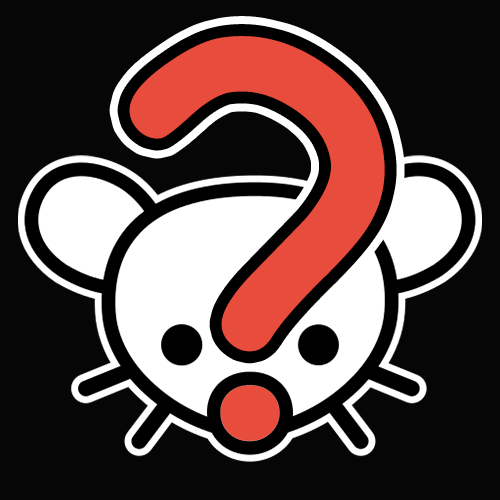
It’s useful to have an alt because some instances block other instance you might be interested in.
Also, performance and availability reasons. If lemmy.world or lemmy.ml or in your case beehaw.org goes down, you can just use your account on another instance as if nothing happened.
There’s also been situations like vlemmy.net which the admins seems to have decided to pull the plug with no warning and disappeared, then there’s lemmy.fmhy.ml whose domain just got cancelled among many other free ml domains and is/was down for an extended period of time.
Sure but how would I go a out syncing all these accounts in terms of content I have seen, communities or similar? It seems to be an awful lot of effort
And I even noticed some difference in content on the same community on different instances so thats also a little weird
You can use this tool to help. https://github.com/CMahaff/lasim When you unsubscribe, you have to unsubscribe from each account manually, though.
I might keep an eye out for this, thanks
Thanks for spreading the word about LASIM!
Just letting you know that today I finished an update that adds upload options, including an option you can turn on to “sync removals”, which kindof achieves this.
It may not be the right tool for every scenario though - turning it on basically means that whatever account you upload too will end up identical to the one you downloaded by following/unfollowing and blocking/unblocking as needed. But if you’ve got new follows, blocks, etc. spread across several accounts you wouldn’t want to turn it on or you’d lose all the changes on the accounts except for whichever one you downloaded.
The option works better in scenarios where you’re mostly using a Main account, and just trying to keep the Alt accounts in sync with whatever the Main account does.
Thanks for the work. You are a life saver. I coincidentally ended up in the scenario you described: using an account (big instance) to subscribe to everything. Syncing unsubscription from a main account would work well for me.
How to use lasim? I downloaded lasim_windows.zip from github which contains an exe file. Is this the file I need to use? I want to create a back up account. How to find out which instances are supported? Also, how does this work? Will the backup account automatically get subscribed to all communities?
Yep, if you are on Windows just extract that .exe somewhere and then run it.
The README is displayed underneath the screenshots on the link to LASIM above. It tells you how to run it. See “How it Works”.
https://github.com/CMahaff/lasim#how-it-works
The latest version supports any Lemmy 0.18.3 instance. You can see which version a Lemmy instance is at the bottom of site. For example, your instance, reddthat.com, is 0.18.3. Most instances should have upgraded to 0.18.3 already - choose one of those. Any instance running 0.18.3 should work, big or small.
The account you “download” with won’t be touched at all. The account you “upload to” will receive all the subscriptions and blocks of the downloaded account.
Great! Thanks for the info. I will check it out.
I got an error log: Unexpected Error Occurred: “called
Option::unwrap()on aNonevalue”Could be some kind of new bug, but I’ve also seen this happen when an instance is under heavy load or otherwise glitching out - it’s starts sending back invalid items on the API and LASIM chokes on them.
For what it’s worth I made an account on reddthat.com and was able to download and upload to it fine.
Maybe try again? Or is this some other instance? (I’m making assumptions based on your account)
I will try this again tomorrow and see. Also, when I hit download, the window below that showed logging in successful (don’t remember exact words) after that the whole application window vanished. I tried this twice with same result. Later I found that error file. Maybe something in my os might be blocking it? Later when I have time I try it on my old laptop which is on windows 10 and see what happens.
Hey after entering my instance login details and hitting download, the application window is disappearing. What’s going wrong?