So I took the plunge and installed Fedora Silverblue because of all that immutable buzz. And it’s the most frustrating change I have made in almost 20 years of my distrohopping.
After installing Silverblue I configured it as usual. I installed necessary flatpaks, played with toolbox and distrobox, installed codecs, configured my bluetooth keyboard and other stuff in /etc and /var. Applied some useful tweaks I found on the web and… well… everything works. Nothing to do anymore. No issues. Nothing breaks, no dependency hell, everything runs smooth. I have nothing to tweak, tinker or configure anymore. So frustrating.
Every update is just… meh. Smooth, new, fresh system not affected by my stupid tweaking and breaking. Booooring.
I don’t have to distrohop anymore. If I want other distros I can just install them in distrobox. Other versions of apps? Something from AUR perhaps…? No problem. What’s the point of distrohopping now? Other DEs? I just rebase my system to other images with almost any DE or WM I want without losing data or messing everything up (damn you, UBlue!).
I don’t even have to reinstall the damn thing cause every time I update the system or rebase it to another image it’s like reinstalling it.
Silverblue killed distrohopping for me. Really frustrating.

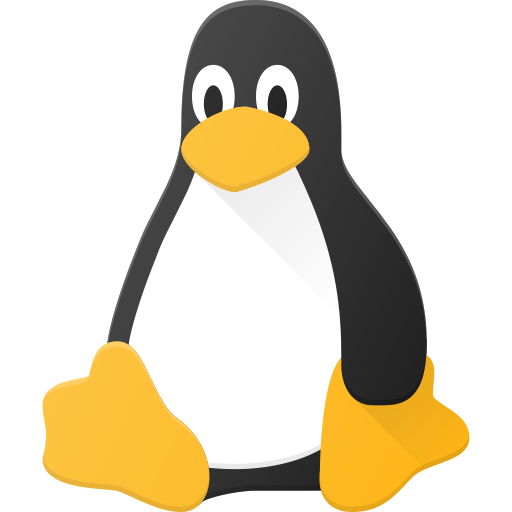
I don’t know tons of the detail but I understand the principle. The immutable part of the system is really just an applied oci container image for any ublue based distro.
Certain mount points are writable and persisted (e.g.
/home), but otherwise you can just reimage the entire system with any compatible (ublue based) image. Then each image is built by layering changes using ostree. So that’s how you get the different distros.Silverblue is ublue with gnome, kinoite is ublue with KDE, Bazzite layers steam, proprietary Nvidia drivers and other stuff mainly gaming related, etc.
System updates (which tend to be regular) are just applying an updated image, so actually updating is effectively the same as rebasing.
You can also yourself add ostree layers on top of the base image, and if you rebase to a different one your layers get reapplied on top.