So i have a bunch of pc’s/laptops/computers and such that my family members refuse to depart with even though there really bad. so far they mangae to keep 4 bulky computers in total, we do have some new-ish ones but theses ones im talking about need some loving.1 computer is 32 bit and has 2gb of ram, the other 3 have 64-bit and range from 1gb of ram- to 2 and one of which has only 75 space hardrive.
are there any linux distros that might work becasue im a noob who uses windows so im very lost. any tips or suggestions or something would be great.
also if im posting in the wrong plac eplease let me know in the comments.

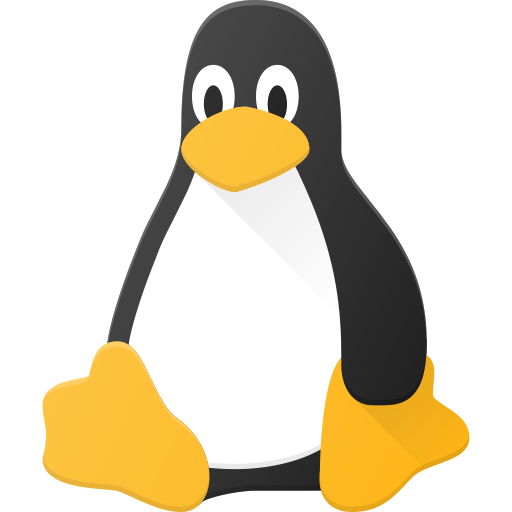
alright and are you sure that is the best starter option? also what can i do on linux compared to windows?
There’s very little windows can do, which linux can’t also. The difference will be in how, and how easily.
Often the answer is just “install the same program, and just use it like normal”. Other times, you have to go out of your way to get something running using wine.
For this, bottles is a GUI manager that can make life a lot easier.
Something that uses XFCE is a really good starting point for weak hardware. And mint is a good option for someone new to linux. It is based on ubuntu, and there is plenty of info online on how do things on ubuntu.
It also has good default repos, meaning you’ll be able to find and install most software you might need, without having to start fiddling with custom software repos.
Just be warned that your family members will probably have (usually solvable) issues if they want to do anything beyond web browsing. It’s a different operating system after all and it works differently in a lot of ways. Definitely recommend looking up some videos about Mint, XFCE, transitioning from Windows to Linux.