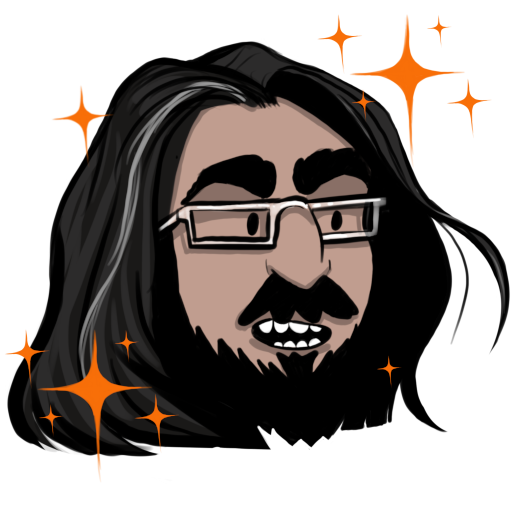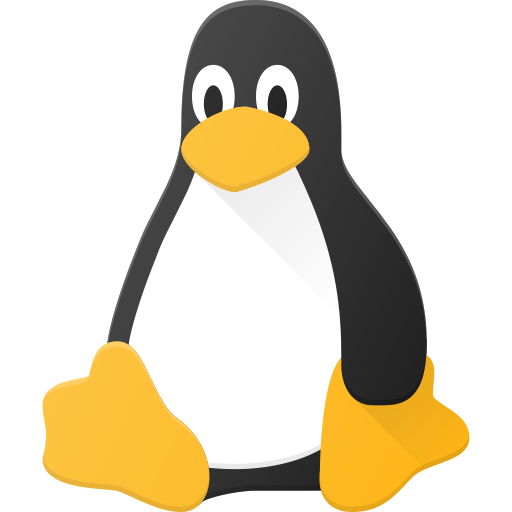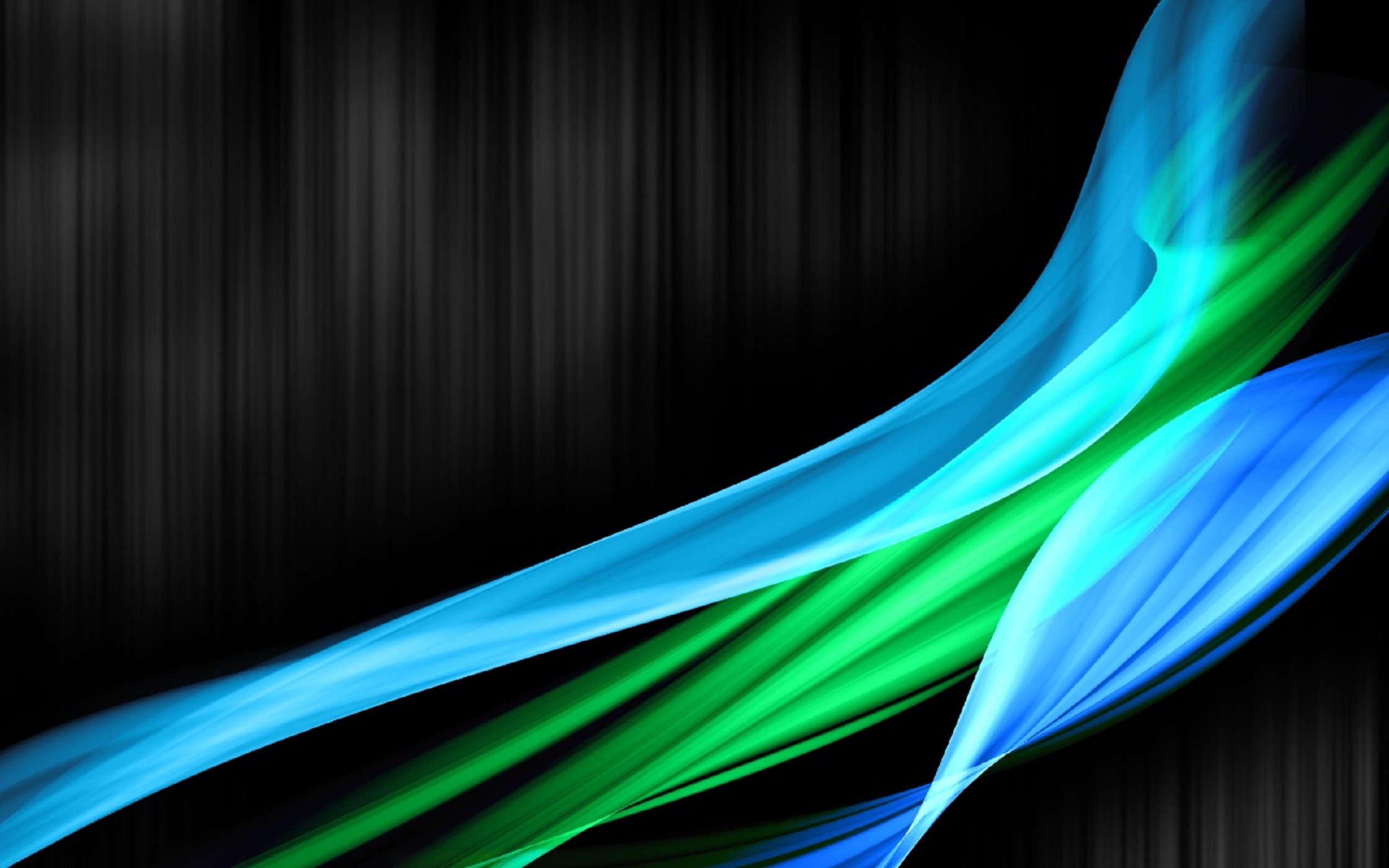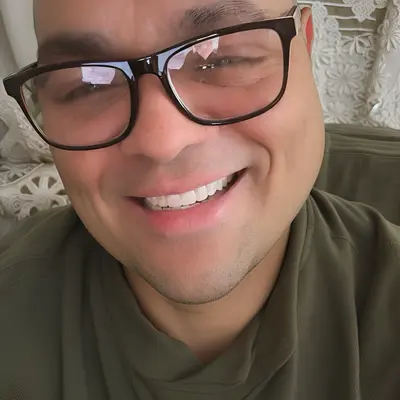I’m so traumatized by how tech everything goes, that I read “Firefox is going to try (…)” and immediately braced for some dystopian bullshit.
Then saw “Wayland” and relaxed. I have no hot takes about Wayland lmao.
This is the best summary I could come up with:
Guardrails have been in place where the Firefox browser has enabled Wayland by default (when running on recent GTK versions) but as of today that code has been removed… Firefox will try to move forward with stable releases where Wayland will ship by default!
Mozilla Bug 1752398 to “ship the Wayland backend to release” has been closed this evening!
After the ticket was open for the past two years, it’s now deemed ready to hopefully ship enabled for Firefox 121!
This patch drops the “early beta or earlier” check to let Wayland support be enabled by default when running on recent GTK versions (GTK 3.24.30 threshold).
Firefox 121 is due for release around 19 December and if all continues to hold, it will finally ship with the Wayland back-end enabled by default as another big step forward.
With KDE Plasma 6.0 using Wayland by default, XWayland rootful mode improving, and other (X)Wayland progress, 2024 could very well be the year of Wayland shining in the Linux desktop limelight.
The original article contains 168 words, the summary contains 168 words. Saved 0%. I’m a bot and I’m open source!
Lol
0% lol
Nailed it
Good bot by not doing your job.
Good article I suppose.
Sounds like my workday
The fuck is this title lol
@leo Leo, you have Stockholm syndrome. Linux Desktop is a disaster.
@leo Firefox keeps locking up the RAM. Good job, Mozilla. I need to install 128 GB of RAM just to use your browser.
@leo KDE with Wayland was all crashy when I tried it. If Wayland windowing is as buggy and crashy as their browser we’ll all need to switch to Windows or Mac just to get any work done.
I’m daily driving Firefox with Wayland on KDE Plasma since years, not on Xwayland, and can’t remember it not working well. This on two different distributions (Arch and NixOS). Not saying this is your fault but your experience is not representative for everyone
@Laser My experience is representative for enough people to show that Linux Desktop is a mess and is not suitable for production work. I don’t identify myself by my choice of software. I just want to get work done.
KDE currently marks Wayland support as experimental. They are expecting full readiness by Plasma 6 ( next quarter ).
Firefox has had Wayland marked as experimental for some time. They are expecting full readiness by…hey, look at that—they say that it is ready now.
So run Firefox on GNOME and enjoy the Wayland I guess.
I suppose it really depends on when you tried it. Ubuntu 23.10 has been working quite well on Wayland. I haven’t once failed down to X, and the only papercut I run into now is with differently scaled displays (100% and 150%) where OBS will crash the session when moving back and forth.
Everything else seems good as I haven’t really seen anything else break at all and I use Firefox, Kdenlive, Audacity, lots of chat apps, and played some games. Specifically, playing Vivaldia 2 while I was remotely compiling Gentoo using OBS to livestream.
Removed by mod
Seems they need some updates. OBS, Zoom and Xfce are all happy to work toward Wayland, and OBS/Zoom both work pretty well on it, so 🤷
And no telling what else has changed since; checks notes; 2016?
Obs works fine for me, what’s the issue,?
There really isn’t one. Wayland is maturing and app support is following.
This is the way things always go in open source. I’m betting soon there will be a distro that will announce a never Wayland stance just like Devuan prior.
last i checked (a week ago) screen capture in OBS wasn’t working on Wayland KDE
It works. You simply need the kde portal and pipewire installed
It’s been working for a while unless I’m misunderstanding what you mean by screen capture. But I’ve been using OBS on KDE Wayland capturing via portals for months now with issues.
I just tried it. Create a “Screen capture (PipeWire)” source, there’s a popup asking you to pick a display or “Full Workspace” which shares everything.
deleted by creator
Judging by post & history. They are just a troll. As for this article. I don’t understand why anyone bothers sharing it. It is one of the most hot garbage ones I have seen. Most of this article gives arguments that are either old, have no relevance here or are just plainly cherrypicked (the jitsi one for example, open the link and see the last comment, that they quoted). Most things are also application side issue with no relevance for wayland devs. “Oh my app does not work in wayland? Must be wayland’s fault!” This is a rubbish logicless argument. If one wants to not use Wayland, they are welcome. But things like “Boycott Wayland” are irritating to those who do want to use Wayland because they know how Xorg is.
Oh my app does not work in wayland? Must be wayland’s fault!
Aka Python 3 isn’t Turing complete
Removed by mod
This is a rambling of how Wayland supposedly forces everybody to use GNOME, which is BS.
The rant even includes an admission that the author didn’t even know what Wayland was when it was written.
Please add more examples to the list.
How about an example of Wayland forcing me to use GNOME like this rant alleges? I hate GNOME but have been using KDE with Wayland for like two years now.
Same. Not to mention that there’s window managers in development if people prefer that. Some examples I know include Sway for those who want something like i3, Wayfire for those who miss Compiz and Hyprland for a more polished tiled experience. Hyprland in particular I’d recommend as I’ve personally had no luck with X.org compositors like Picom - didn’t work with my GPU.
it’s weird how this gist was updated 3 hours ago but still contains lots of claims that haven’t been accurate for years
Literally just posted a response to this article: https://feddit.uk/post/4608014
The one that bother me the most about Wayland is the future of *BSD desktop. Can you run Wayland on NetBSD/FreeBSD yet? Also, currently you can run x server on Mac so you can run X11 apps remotely for example. Is there any attempt to make waypipe work on MacOS?
Yes, FreeBSD already allows running Wayland. On my FreeBSD box, I have run it just fine.
OpenBSD are also working towards it.
I’m not sure about NetBSD.
FreeBSD runs Wayland just fine. I run it on one of my boxes.
OpenBSD is also working on Wayland support.
NetBSD I’m unsure of, as their development pace is quite slow.