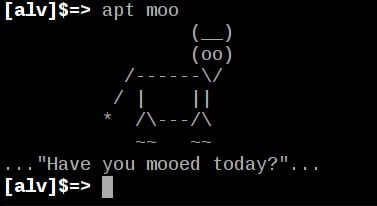I believe that self-hosting will take some of the load off of the wefwef server. That will be a win-win for everyone. At the same time, I understand that wefwef is still so very new that it might not be mature enough to let loose on other people’s servers.
I am looking for instructions on how to self-host wefwef, ideally as a docker container, ideally using a ready-to-use docker-compose.yml file.
If you prefer to use docker compose you can write your own docker-compose.yml file like I did.
version: "3" services: wefwef: container_name: wefwef image: ghcr.io/aeharding/wefwef:latest ports: - 5314:5314 restart: unless-stopped # remove this is you don't want wefwef to run alwaysYou should be able to access wefwef with
http://localhost:5314if you’re running on your local machine, or if you have it running on something else access it withhttp://<ip address>:5314.Isn’t the whole JavaScript just in the device in PWAs? That’s why it needs an “update” action from the user to change to a new version.
Yeah how do PWA’s actually work? Where is the code hosted? Is my login information stored on someone else’s server? I can easily spin up the wefwef container, but does that means anyone can then start leveraging my instance?