Makes sense. Spanish keyboards have Ñ instead of semicolon, so it’d break. But I’m sure other things break in France, where they use AZERTY. So it’s not that universal.
That makes me wonder, is there a way to get a keypress based on the position of the key, rather than the keycode? Would that be useful? Would assuming everyone is using a normal keyboard with letters in the same place even make sense? How would that interop with things like QMK?
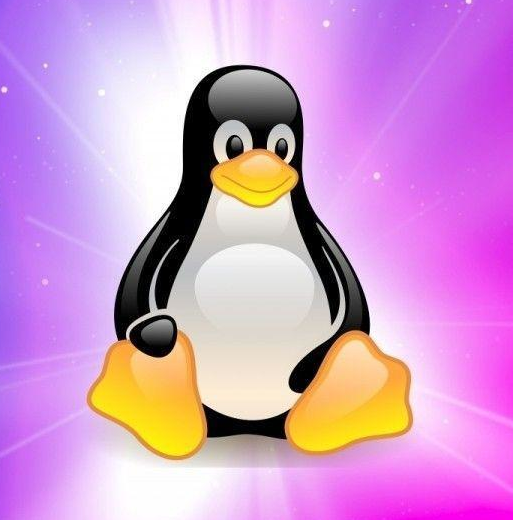
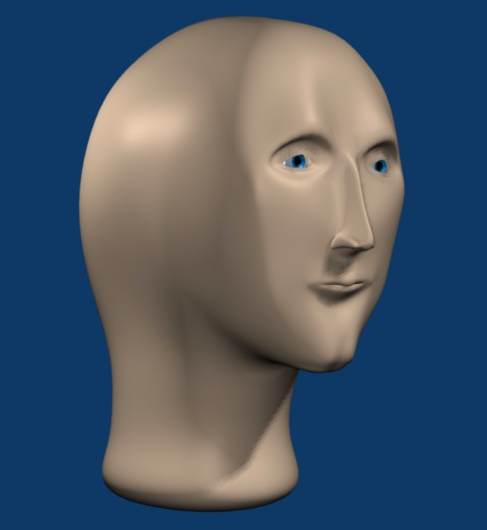



Huh, I thought most keybindings where tied to the position of the keys, being vim “motions”, as in how you move your fingers or something like that.
Maybe there are vim layouts for dvorak that I can use? Because I think I’d prefer to have the keybindings in the same place.
I use a dvorak-based layout personally, but spanish QWERTY at work. Some time ago I learned EMACS with qwerty, so when I switched to dvorak my muscle memory was ruined, even if I knew the keybindings. I wonder if it’s worth it learning 2 keybindings to be able to switch layouts