

Except imessage and facetime are end-to-end encrypted in China.


Except imessage and facetime are end-to-end encrypted in China.

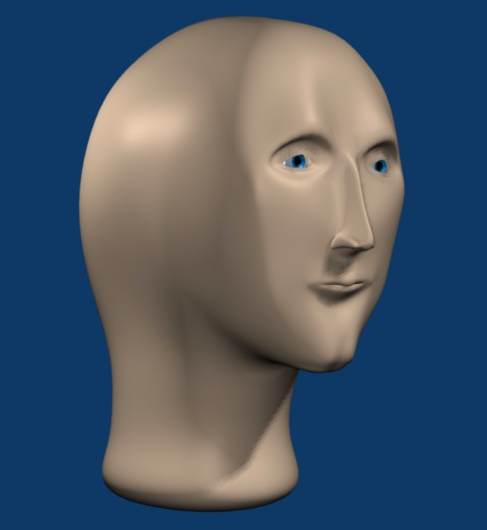
Leafly lists 6,822 cannabis strains. Though ‘strains’ or more aptly cultivars are often not reflective of the actual underlying chemical nature of the plant [source]. They are ultimately not very meaningful in general.
Based on this database, Europe has 104 varieties of hemp registered.
Canada has 87 but there is probably overlap.
Though potatoes and cannabis aren’t really a fair comparison for many reasons. There are a lot of different species of potatoes with major chromosomal differences but cannabis only has 3 species.
While I’ve never used it personally I’ve heard good things about cloudflare tunnel.

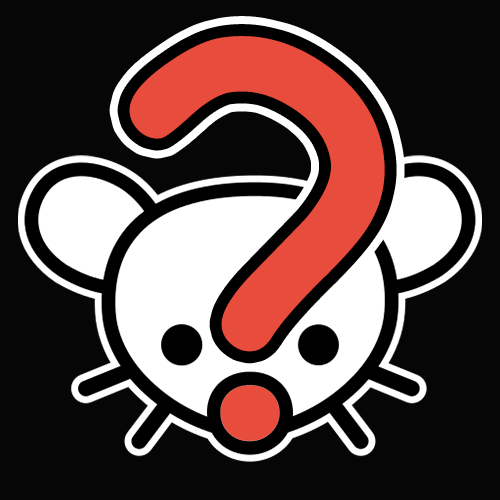
That’s cool, I’ve been passively wanting a brew/apt alternative for windows for years. I had no idea Microsoft made one.


E.g. you’re the mod of the vacuum cleaner subreddit. A business approaches you offering payment to recommend their vacuum in the wiki of the sub.


On Reddit, I think a lot of them monetize it. But generally speaking it’s a rewarding thing to feel like you’re building something greater than yourself.


I feel like a lot of the complaints about the G34WQC come from monitor snobs. It would argue it’s one of the best bang-for-your-buck monitors on the market. Certainly it’s the best budget ultrawide. Personally, I’ve yet to experience these issues. The coating being grainy is the first I’m hearing about it and I haven’t experienced that with mine. I code and read on it without issues. In terms of text I’ve seen people complain about the curve but I handle that just by snapping the window to 1 side. It essentially just serves as two monitors.
Another big complaint is black smearing/ghosting. I haven’t noticed this at all. I run dark mode on windows. I assume it’s real but I just don’t have an eye for it. I use an IPS monitor for work because I need color accuracy and switching back to the G34WQC, I notice that blacks look better but don’t see any smearing or inconsistency.
Out of the box, the monitor looks not the best but this is true of all cheap-o monitors. However, it can be fixed through software. You have to calibrate it. I use the ICC profile from rtings.
According to their tests, this brings color accuracy up substantially. Though this isn’t special to this monitor, they really should all be calibrated.
I got it for $350 on sale a few years ago and it was a great purchase.


I run a 3070 with the gigabyte G34WQC (21:9 1440p). The 3070 is basically the same card as the 3060 ti.
I would say the major limitation is VRAM. The card has enough horsepower to comfortably run most games. With DLSS I expect >100 fps.
However, it’s definitely showing its age. Current consoles have effectively 12 gb of VRAM so the 8 gb is sort of teetering on the edge. If it was a 16 gb card it would be fine for years to come.
If all you want is no stuttering, it will be great. I never see below 80 in demanding games. However, driving a full 144 fps will be an issue.
Los chapulines son mejores.

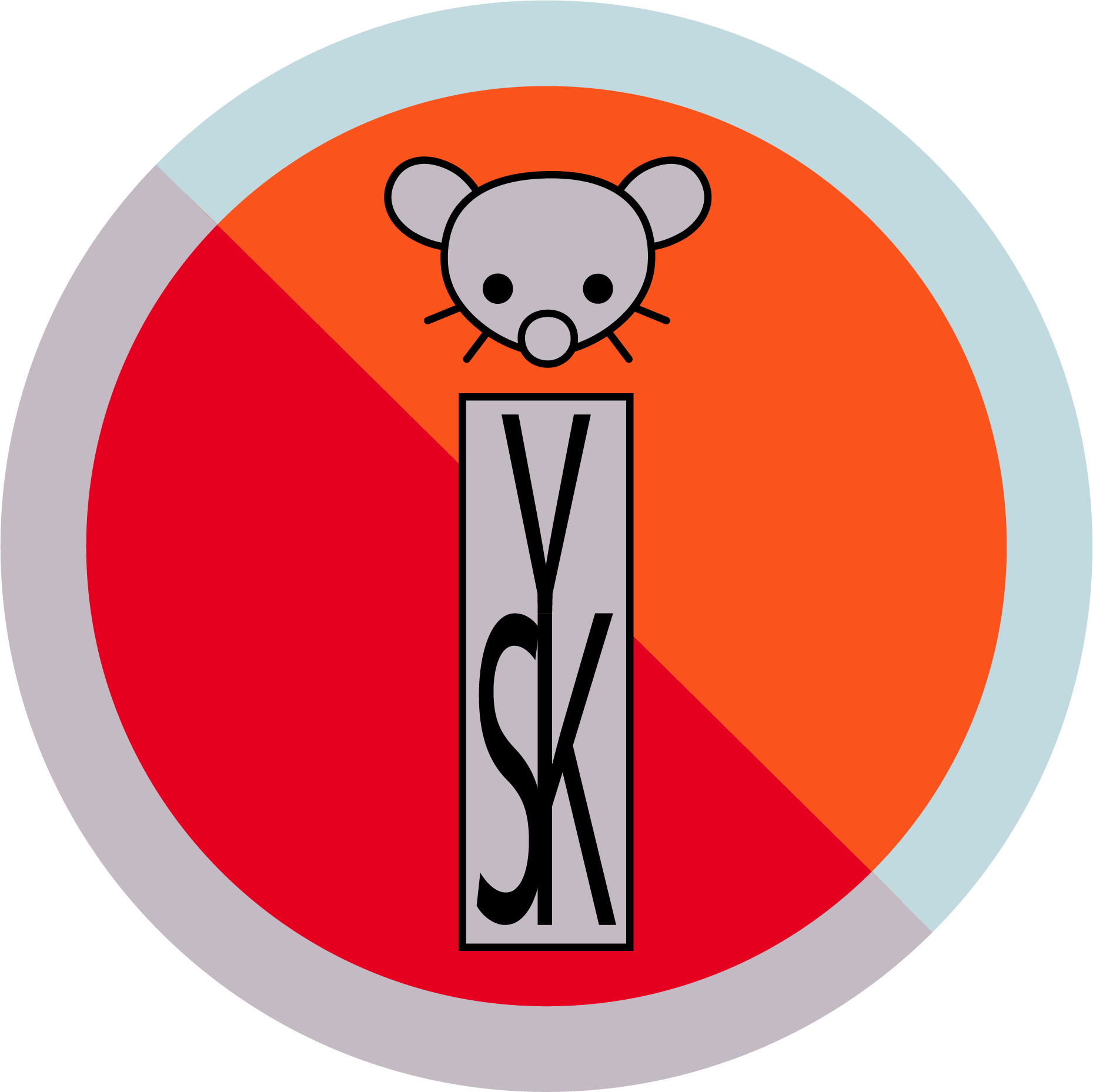
It makes it so that if you visit another instance using their URL, it will redirect you to your home version’s federated link.
E.g. if your home server is Lemmy.world, let’s say you find a link to Lemmy on another website but it’s a link to Lemmy.ml. If you click the link, you won’t be signed in.
So like:
https://lemmy.ml/c/memes would redirect to https://lemmy.world/c/memes@lemmy.ml
This way you can seamlessly use Lemmy.
Though I’m not familiar with this particular script. Scripts should be verified for security before installation.

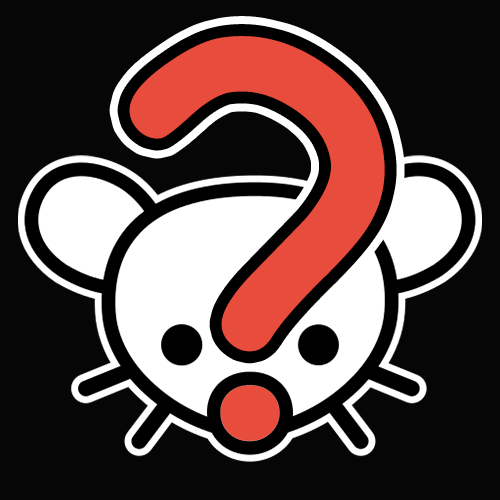
In some cases we’re talking about people making $2.13 an hour in a country where you’re easily paying $1,000 a month or even more for a studio apartment. I’d say if you don’t tip you’re the bad guy.
This type of change isn’t going to come from people just deciding that waitstaff should starve and refusing to tip. If anything it will come from unionization of waitstaff or from legislation.


There’s nothing inherently wrong with windscribe but I don’t trust any company that offers a cheap lifetime plan for something that requires so much upkeep.

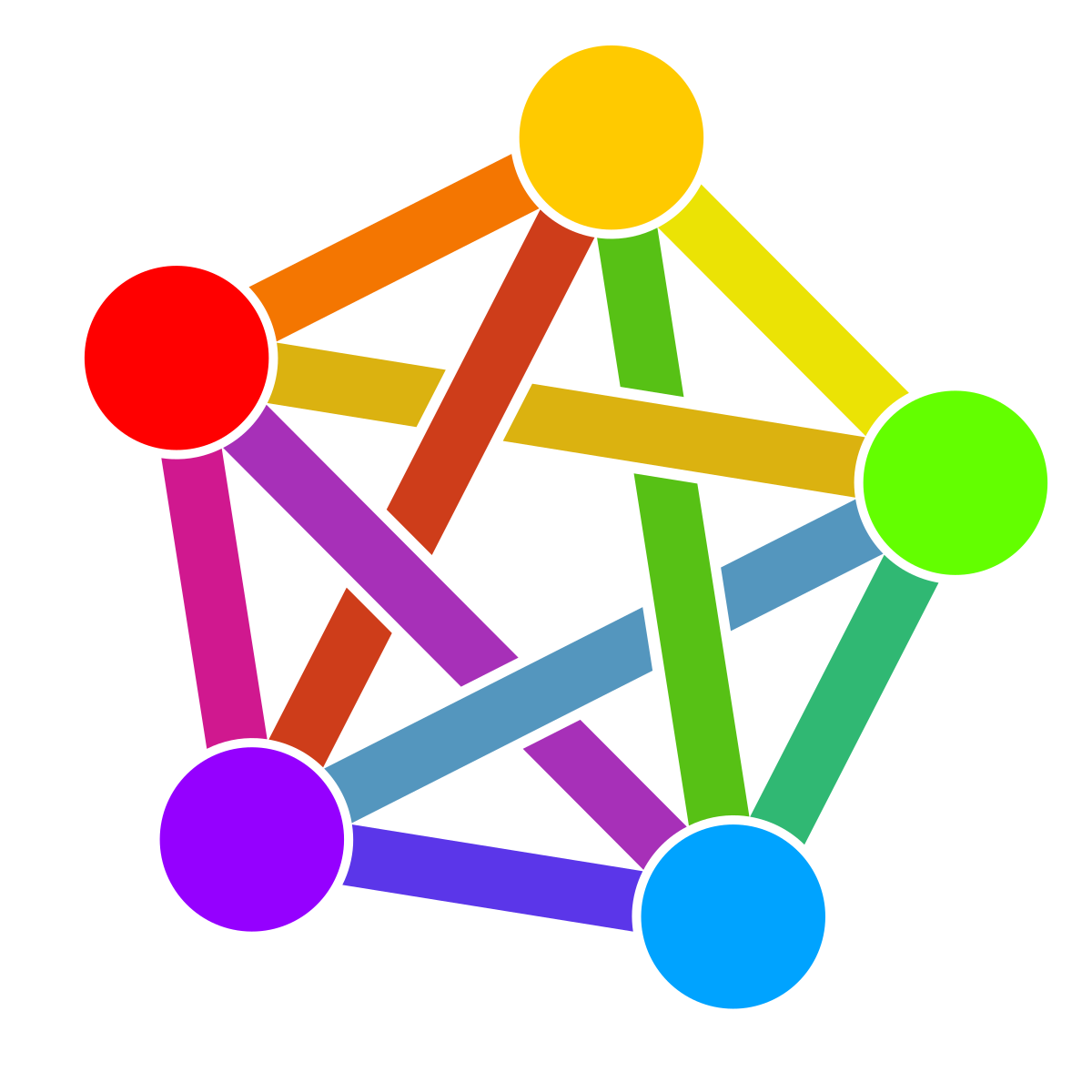
Everyone online is a bot except you.
Ever since firefox switched to quantum it’s been great. I would say it outperforms chromium under typical circumstances.

Many people who hide it will be ostracized.


They don’t advertise it, just message support from your .edu email and tell them your username. They’ll apply it and let you use the STUDENT promo code. It’s 50% off the year plan so $5 a month.

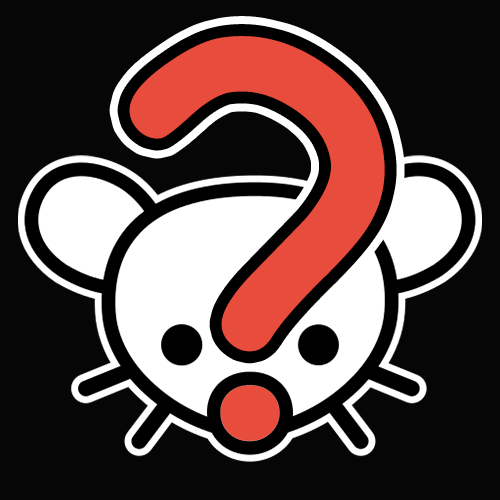
Apple wallet


Basically 3 good choices
ProtonVPN AirVPN IVPN
Proton has a 50% off student discount bringing the price down to $5 a month for all proton services.
IVPN is probably the best but most expensive.


I’d say past security breaches are enough reason to stay away.
Yeah I don’t know about that, it rolled out globally a month later.