bzLem0n
- 0 Posts
- 17 Comments
I wouldn’t bet on that, you’d be wrong.

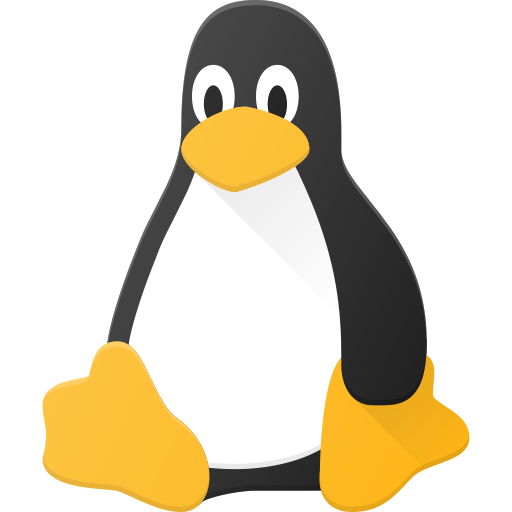 74·7 months ago
74·7 months agoSnapdragon is an ARM CPU which means if you can find a distro to run on it, it’ll likely be an Android custom ROM, whereas Celeron is x86 and should run most Linux distros without issue.

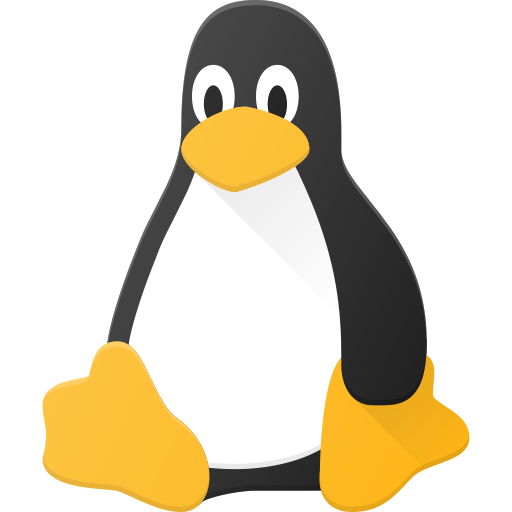 8·8 months ago
8·8 months agoThe package is just a systemd unit to run the command
python zenstates --c6-disableso if you install the zenstates-git package and get runit to run that command at startup it would be equivalent.

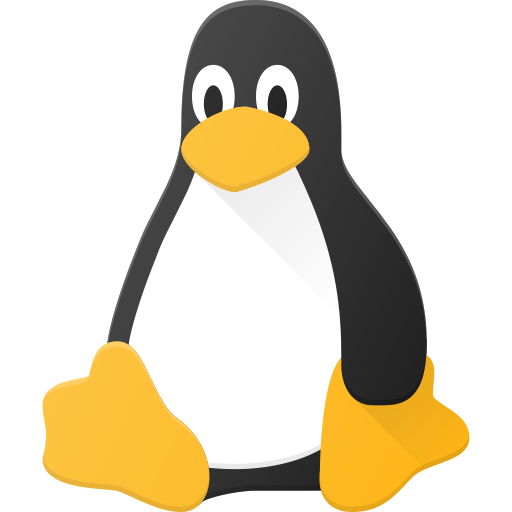 16·8 months ago
16·8 months agoI have a system with a Ryzen 1700 with the same issue and have found the only reliable way to run it is by installing and enabling the disable-c6-systemd package from the AUR. The other fixes provided in the wiki article you linked are correct but aren’t sufficient on my system, the CPU keeps reenabling the C6 state on its own and the disable-c6-systemd package works to counter that. The reason it works on Windows is they’ve disabled the C6 state by default for the CPU.
Caldera Open Linux 2.(?) back around 98/99, for long enough to download Slackware and Win98SE.
Overhead projectors don’t exist anymore, they’ve been replaced by video projectors mounted overhead.

 8·10 months ago
8·10 months agoSame here. I came for the integrated ZFS support and stayed for the declarative config.
It’s even easier to prevent confusion if you use /dev/disk/by-id/ id’s, it only took a few times of overwriting the wrong disk to figure that out.

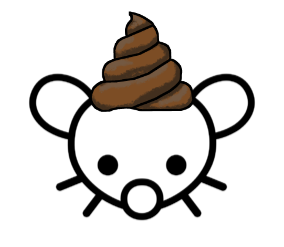 2·1 year ago
2·1 year agoI did not know I needed to see that before today.

 4·1 year ago
4·1 year agoThis IS the answer, everyone else is justifying it after the fact or just making shit up.

 1·1 year ago
1·1 year agoThat sounds good and it’s hard to go wrong adding bacon to anything.

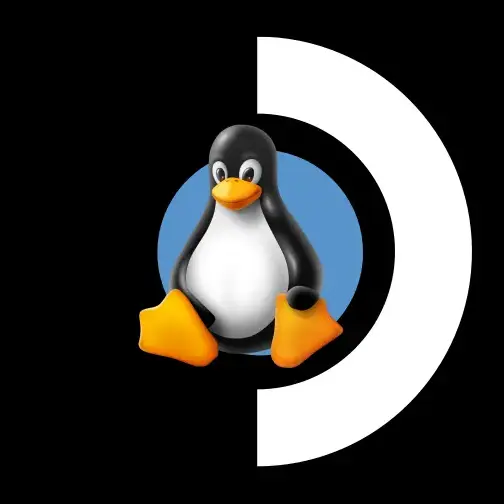 2·1 year ago
2·1 year agoAll I waited for was a decent deal on a 1TB ssd and it went smooth, aside from not plugging the battery back in fully the first time. I cloned as I didn’t want to bother with setup again.
I really enjoy using NixOS as it is good at what it does, declarative system configuration, but it does have issues that can prevent people from using it. It’s great if you want to put the configuration for all your computers in one git repo but that configuration is in the Nix language so you will eventually need to become familiar with the Nix language. The main issues are that the documentation needs work and understanding the difference between the Nix operating system, the Nix language, and the Nix package collection as the more you use NixOS the more familiar you will need to be with each.
That said, I find it worth learning and recommend some of the following resources for NixOS.
MyNixOS for graphical configuration management. See my configs there.
NixOS Wiki for the best collection of NixOS documentation. I’ve found this collection of people’s configurations to be very useful for inspiration.
The manual pages for the Nix language, Nix packages, and NixOS.
NixOS on everything but my Steam Deck which is running SteamOS.
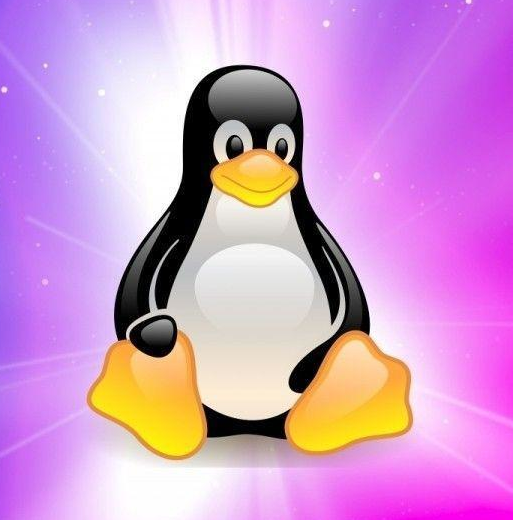

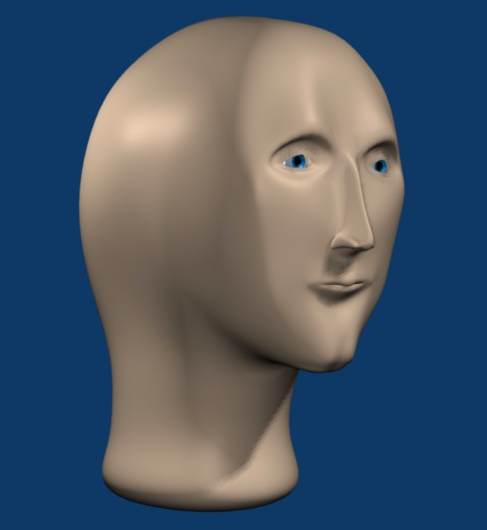
I’d suggest trying out Bazzite Linux. It’s the closest to SteamOS and has a lot of tweaks already installed.