
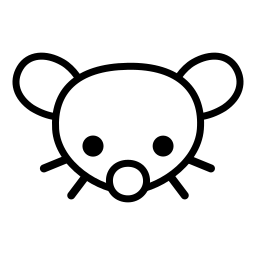
If you have Cloudflare you can set up an email alias for incoming email and then create a secondary Gmail address on top of your existing one for outgoing email. If you go to ‘Settings > Accounts and Import > Send mail as’ and add another email address (not an alias) with the same email as the one you setup on Cloudflare (noreply@yourdomain.com). You will likely need to create a Gmail app password to sign into the email server if you use 2FA.
Once you’ve created this email Gmail will send you a confirmation email to confirm it’s all working. Then you can just enter Google’s SMTP server info for Lemmy along with your email you used to login to the SMTP server when you added a new email in Gmail settings (your actual email, not the CF one), and the app password you created.
If done it this way for a few services beyond Lemmy and it’s worked well so far. This way you’re also using a Gmail account technically so you can hopefully avoid blacklists and spam filters.
I guess right now I have what I’d call 5 separate stacks (in 5 separate docker-compose files):
I’m planning on doing some more Home Assistant related stuff as well at some point