- 0 Posts
- 6 Comments
Debian has a package
ssh-import-idwhich you can then runssh-import-id-gh $githubUsernameand it will ingest all the public keys you’ve put in GitHub. Should be able to easily add it to thecloud-init.yamlbut I just always install and run this first.You can also just copy the keys to the install when you are imaging the SD card.
Or use Ansible.
I know this church.
You should only have to backup the Postgres database. But it won’t hurt to have a copy of your compose file as well.
This GitHub issue has the steps you should use. And answers all your other questions too.
Arch is great. You’ve kinda dipped your toes in it with Manjaro already. I recently moved to EndeavourOS with BTRFS for my gaming computer and couldn’t be happier. I could have done stock Arch but I honestly didn’t care enough to. EndeavourOS has great sane defaults and no bloat. And you can pick almost any DE during the install. Spin up a VM and give it a try if you can.
I can’t speak to MATLAB though. But all the others you mentioned I also run.
The only issue I have right now is the half screen flickering with GNOME and NVIDIA drivers. But I just ignore it.

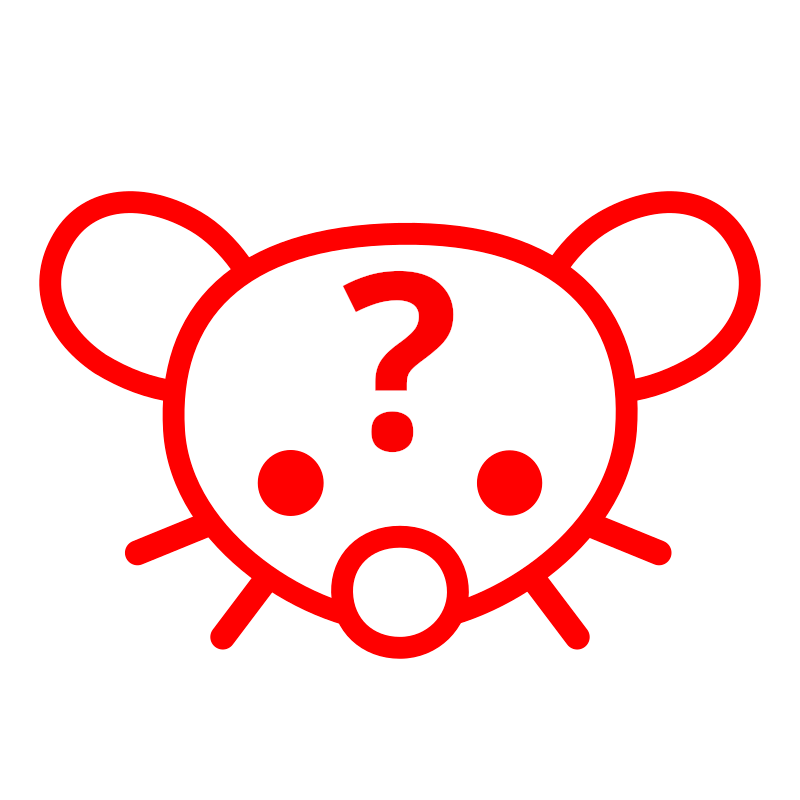
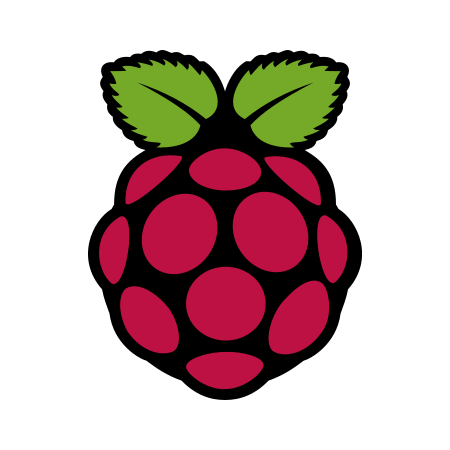


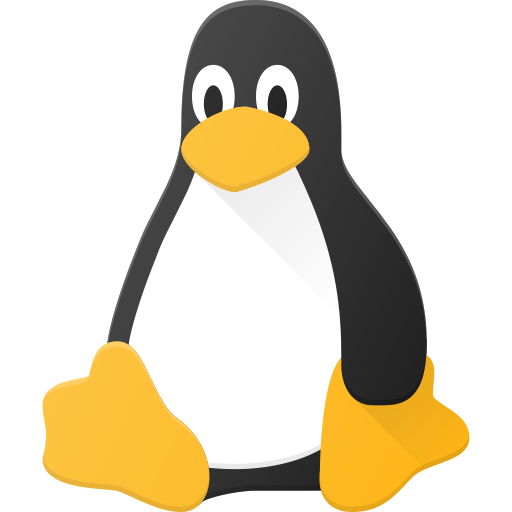
Chezmoi has an amazing templating feature to address different files on different machines. It’s worth the time to set up.