
Yes but I’ve read that Schwab will have its own API. I read that within the last two months. I’ve also been told as much by a rep, with disclaimers of course. That was a year ago.
Either way, I expect schwab to have an API. Why else buy TD?

Yes but I’ve read that Schwab will have its own API. I read that within the last two months. I’ve also been told as much by a rep, with disclaimers of course. That was a year ago.
Either way, I expect schwab to have an API. Why else buy TD?

I understood that TDA accounts with API would continue to work. Did yours stop working?
I delayed moving an account to TDA with API because I wanted to wait for the first to settle.

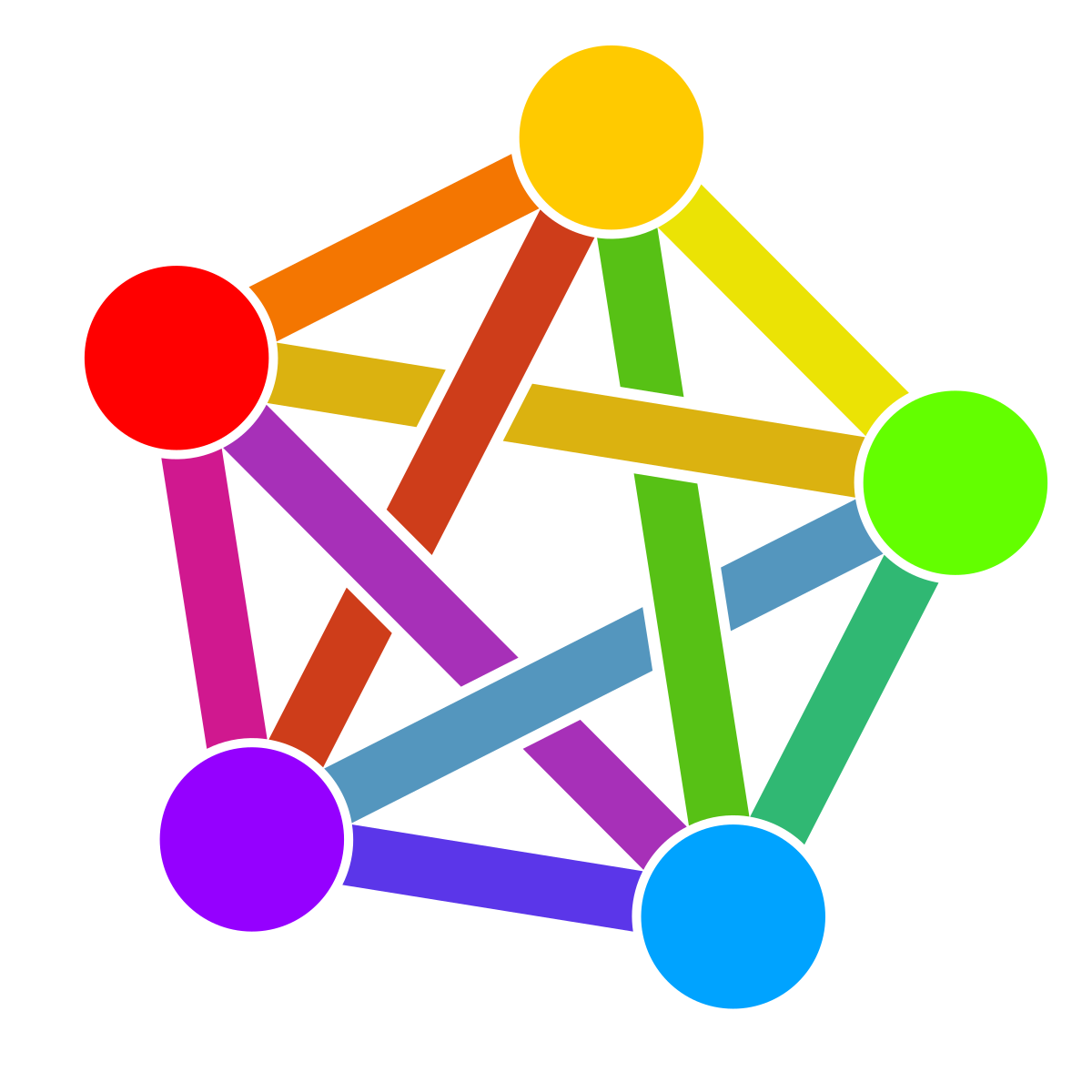
Checking out !main@soccer.forum I saw very few posts by bots. Mainly saw posts by you. I saw one post coming from alien.top .
What’s interesting is that only posts by bots have any comments. So maybe this could be a good way to get communities started.
Therefore, if it’s okay with the admins at the following community, I’d nominate !tennis@lemmy.world
There’s almost nothing happening there.

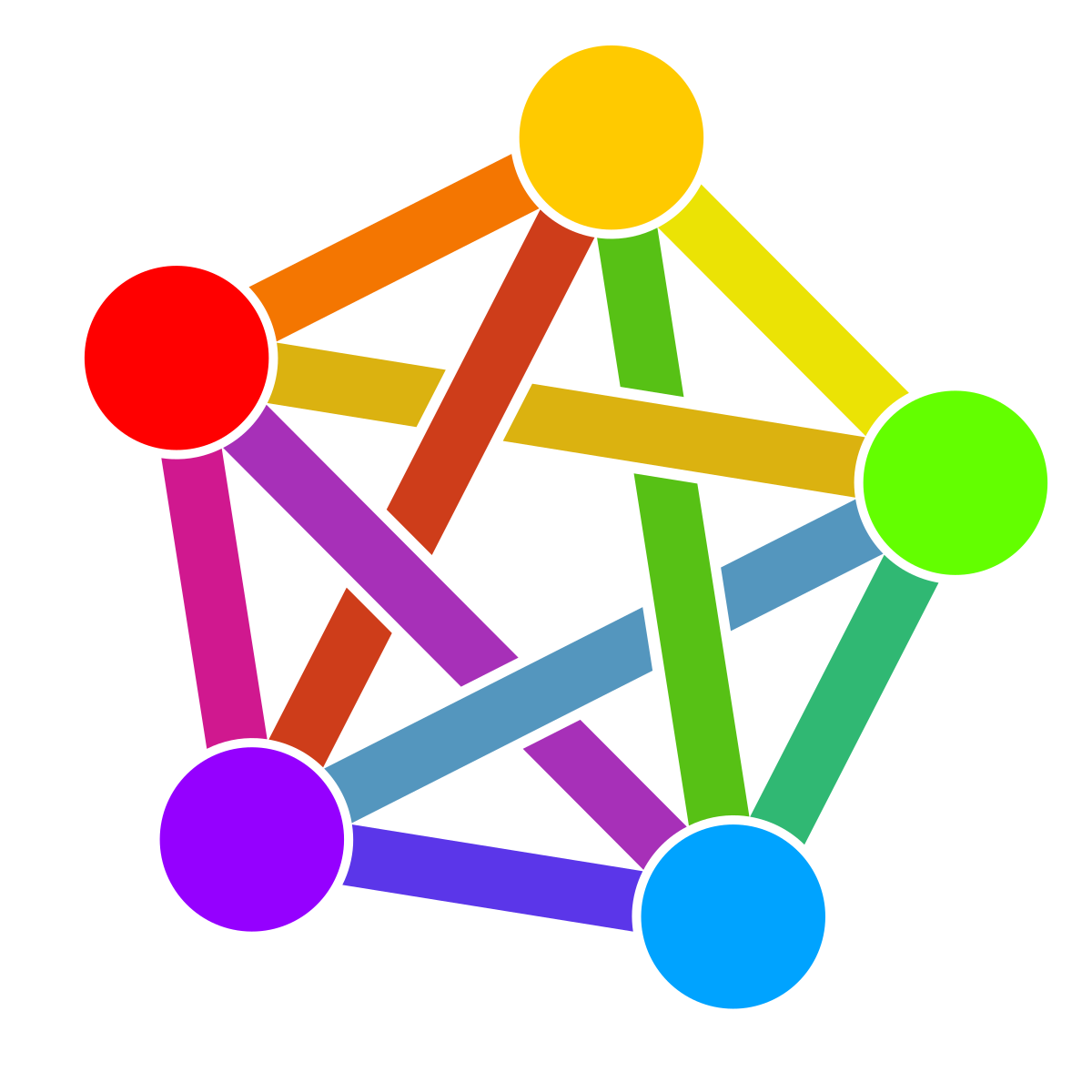
Did you check with the admins on lemmy first or are you bot posting without permission?

Take the free ones. Ignore the discounted ones, don’t buy them.
There is too much concentration in your livelihood when you invest in your employer. For example, and I know too many examples of this, if your employer starts doing badly, you can not only lose your job, but they might move out of town leaving your home in a state where you may need to sell it in a depressed market. Often the shares you would have invested in the company are worth too little to sell. Your assets, your job, your home, all take a hit at the same crazy time. Not worth it.
Instead, invest in broad-market index funds. Go to Bogleheads where they discuss this and ask there. If you like momentum, arguably the greatest investor that has ever lived, Warren Buffett recommends a split between 90% SPY or IVV (S&P500) and 10% cash. The S&P500 is something like a momentum fund of the top winners of the US economy, and constantly changing.
Your employer is only trying to tie you down and have real skin in the game so that you’ll work harder. Ignore the tendency.
Best of luck.

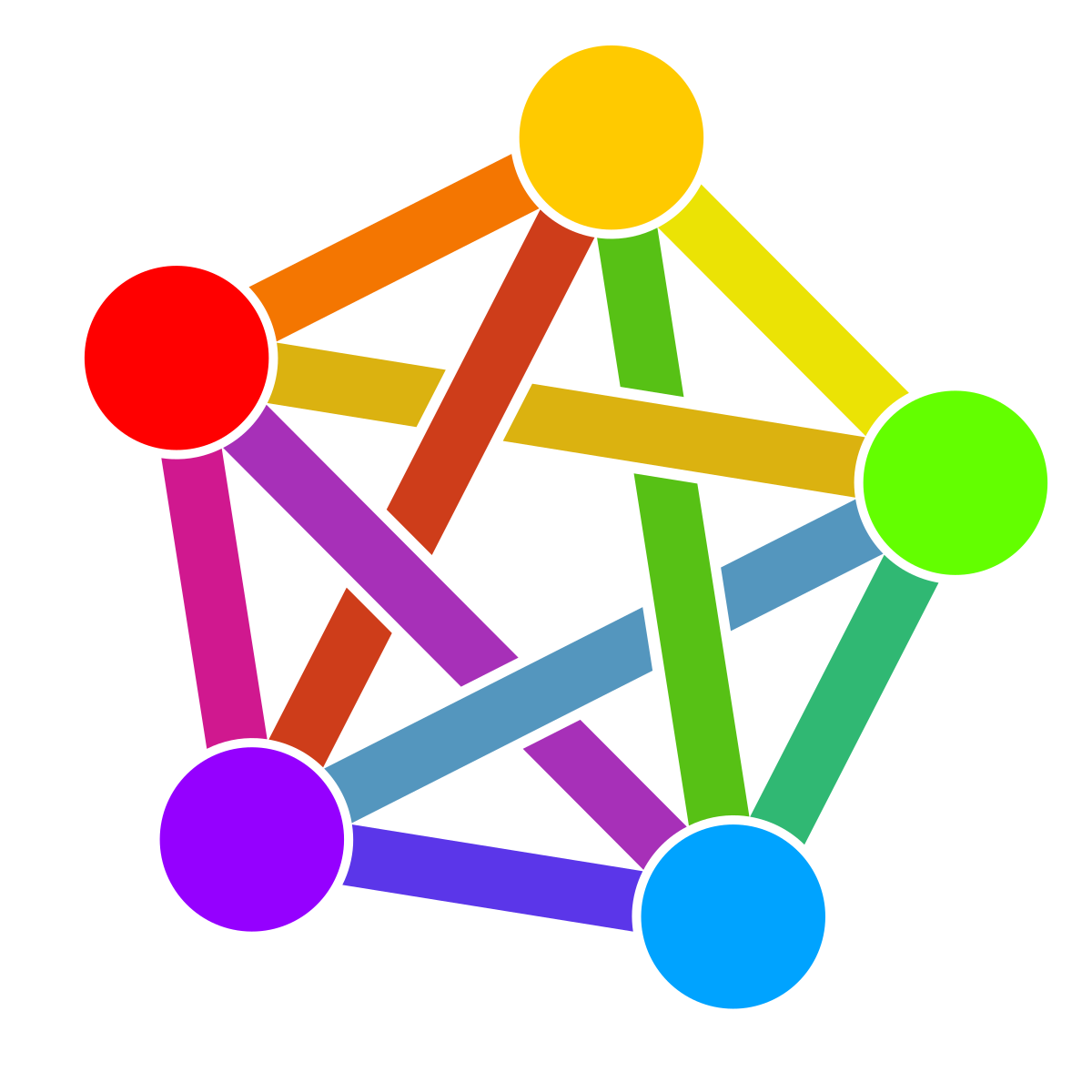
Let’s say I have a favorite sport and there exists a sub_ named: r/.
Let’s also say there already exits a Lemmy community and that community is struggling to get off the ground: !@lemmy.world
I can see a value add if your project directly helps !@lemmy.world get started; but I don’t see how it does. If anything wouldn’t your project compete with !@lemmy.world and therefore hinder it?
It might be different if your project directly tied r/ to !@lemmy.world but it doesn’t.
If downvotes are the issue, beehaw.org doesn’t allow downvotes. Those folks are automatically eliminated from that. You can then just ignore the comments you don’t like and it’s all good. 👍

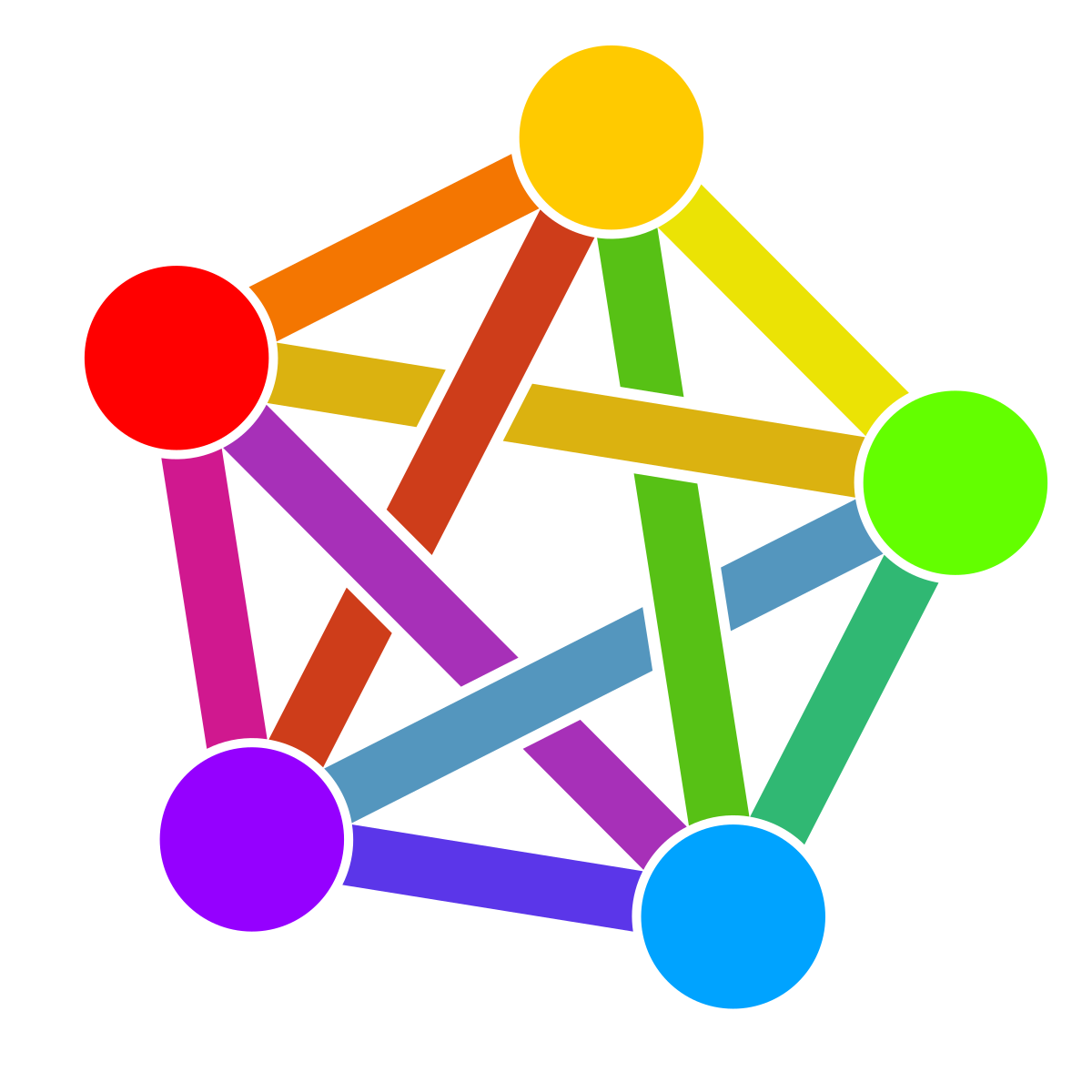
Testing feedback:
The links in this post don’t load, https://feddit.nl/post/3654890

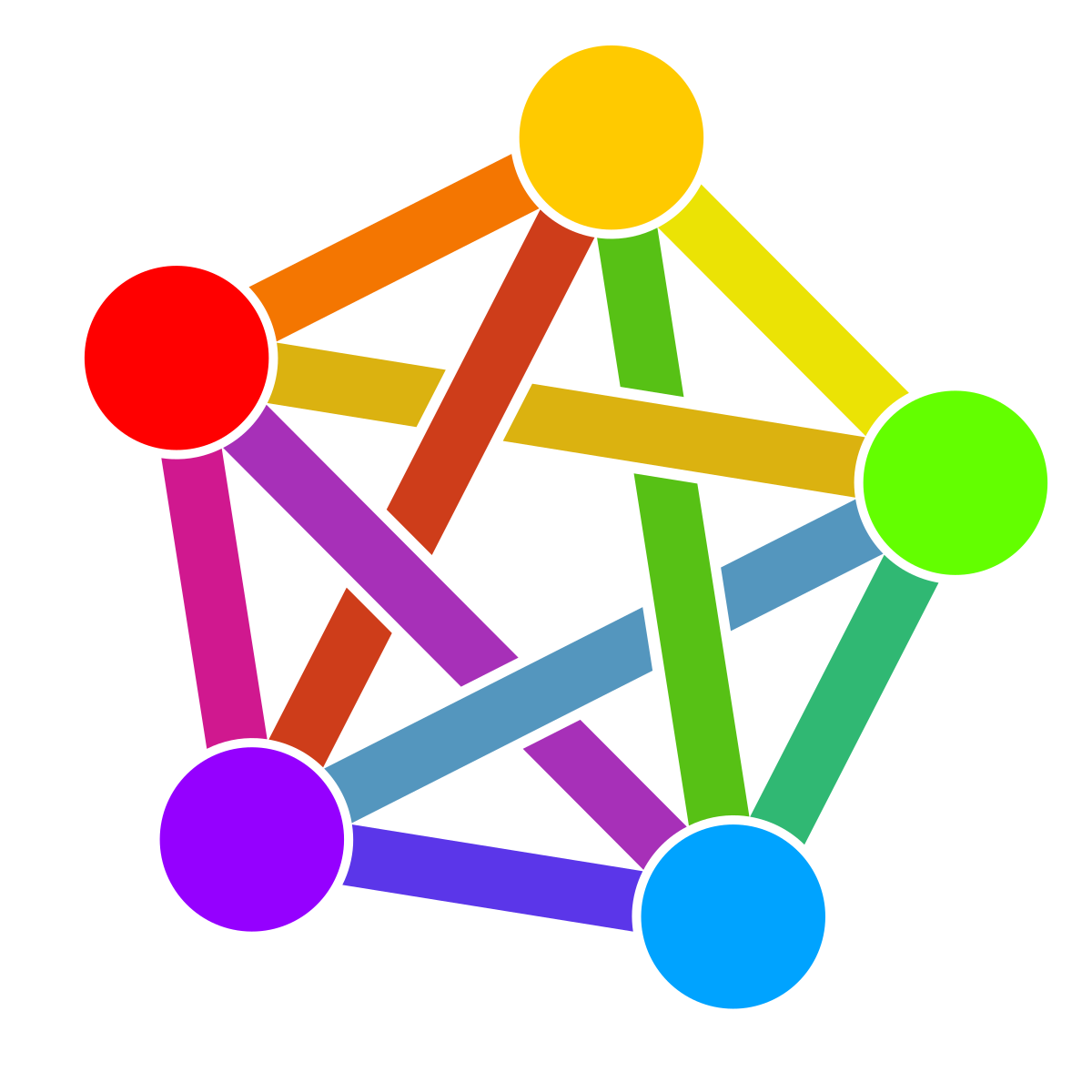
Testing feedback: There appears to be a missing feature. When a post includes a gallery of images, no thumbs or images are shown as a preview. Only an empty gray box is displayed.


I went over to their Discord server and here’s what I was able to glean.
I gather they run a web-facing server which accepts text I/O from your Textual apps running on your personal machine or server, probably as a daemon. The connection between these two is via normal TCP/IP connections which your firewall already allows. Your Textual apps receive keyboard and mouse events and text.
They claim it should be “essentially free” for hobby use.
The text stream between your apps and their servers will eventually be (or are) encrypted.


N.B. This flying squid article is behind a pay wall.

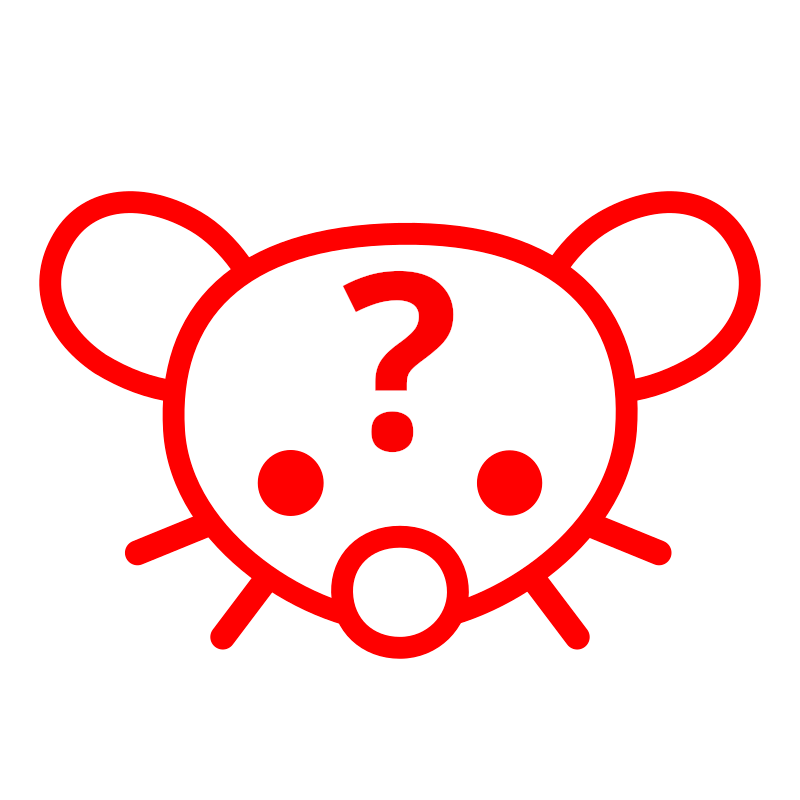
“What hump?”


This piped link did not lead me to a video.

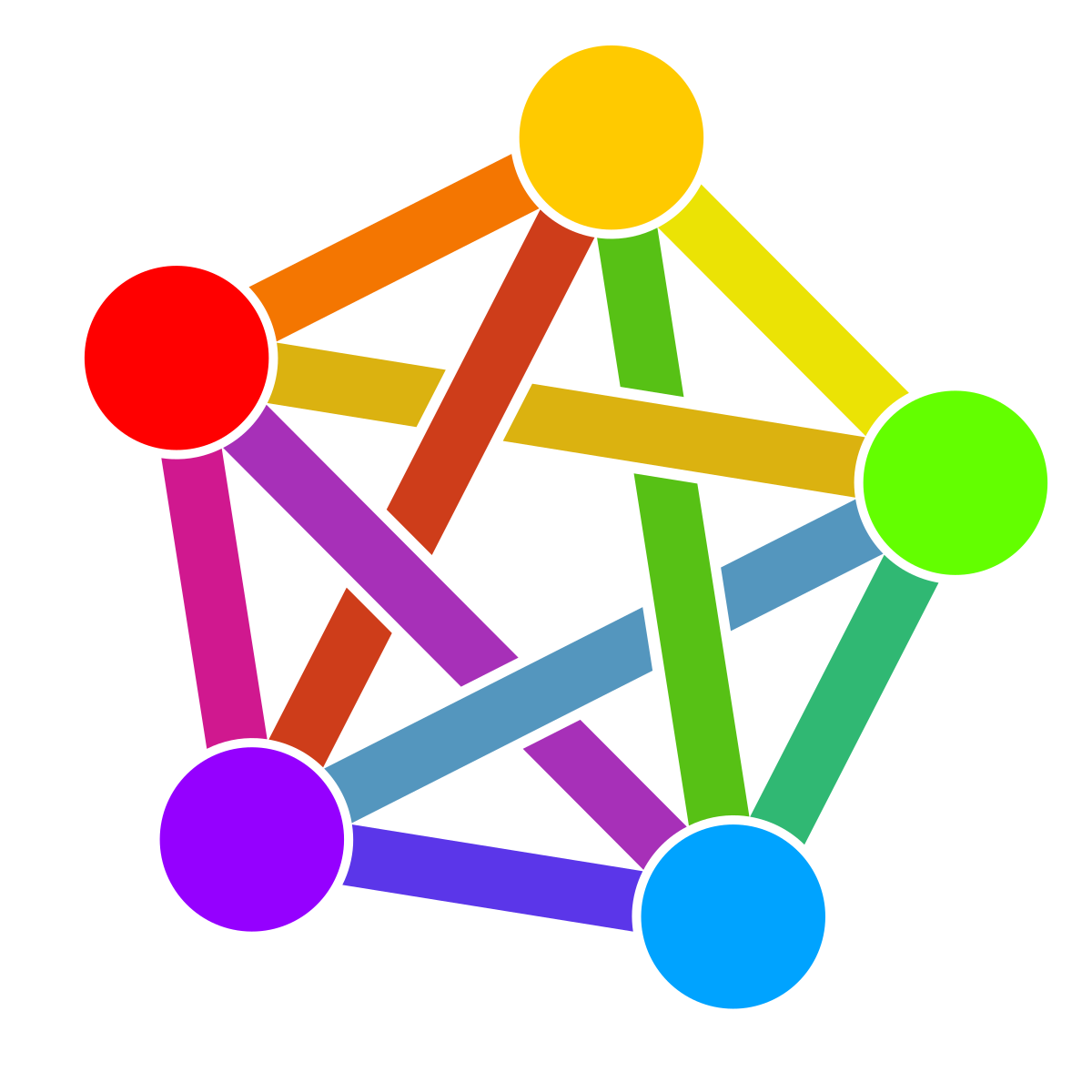
Thanks for the replies. So I guess USENET had/has an advantage here, as all USENET servers replicate “all” newsgroups automatically. To the extent that one server exists, the newsgroup lives on regardless of its origination point. In that sense, the collective work of all contributors is not lost until the retention date passes.
The ActivityPub proposal mentioned by @chris seems to be a good enough equivalent, at least for communities that are shared.

Stay away from commercial pay-for backup and restore programs. At least one commercial exception is the free version of Veeam, which I use to backup and restore the OS disk. The free version of Veeam doesn’t require you to go hunting for your product registration key when you attempt to restore on new hardware, assuming your old hardware died. (The same can hold true on same hardware where you only replaced your hard drive.) It is a major pain to not have your product registration key available to you when you are trying to perform a restore. You probably won’t. In this situation, many years may have pass buy and folks may not remember where they stored the key. It’s even possible for some people to never find the key. In that case, those folks have lost access to their data forever, unless the company is willing to give you a key for free. Otherwise, you have to buy the software a second time and hope the newest version (which could be 8 years newer) is still compatible with the old version’s database format (should be). Feels a little like ransomware doesn’t it?
Free software is fine as long as it has a good reputation. rsync and Grsync come to mind.
For photography, I just want replicas of my files… in a flat file system. Good old NTFS, … you know, the standard Windows, or Mac, or Linux file system. I don’t want a software front end and backup and restore pitfalls between me and my images.
~[Editorial: I mirror but I don’t recommend mirroring to others. Instead I recommend just regular copies. See why in the disclaimer below. A mirror is just a replica but it is different technically than just copying files. A mirror will also delete deleted files. That’s what I want but it is dangerous and prone to user error. Instead, just copy them and keep all versions on the second and third drives. This way nothing gets deleted by accident. It’s messy but safer.]~
So I mirror the photography drives onto other drives, two others, and keep one at an off site location and rotate it in and out. When one drive fails, no problem. Just buy a new drive and mirror one of the other two and I’m back in business. No backup and restore software to deal with at all.
Why? Because Raw images are already compressed, and so are Jpegs, and Tiffs don’t compress well. There is nothing to be gained by compression used in standard backup/restore software… and much to be lost… namely access.
For windows I actually use Robocopy for photography data. It’s included with the OS and if you do your research you’d probably find what I did, that Robocopy is the most robust file copying program out there. And it can perform the copies while the system is in use, etc. Highly reliable. And then, as a front end for Robocopy, I use RoboMirror. RoboMirror makes Robocopy easier to use. Otherwise, Robocopy has no front end of its own.
A warning / disclaimer about mirroring A mirror of your data is not a backup. It is just an exact copy. What this means is that there will be no way to backup different versions of the same file over time. It also means that your pictures are susceptible to user-error. Mirroring also mirrors deleted files, meaning, if a file is missing from the source, and it exists on a target, the deletion will be replicated on the target. This means that you have to be damned sure that the data you are copying from has the full set of files because if not, you may be unknowingly deleting any files that exist on the target but that don’t exist on the source drive. If that’s what you want, then it is fine. Just make sure the source drive has the full complement of files before you do a restore operation. I do this by making sure the source and target sizes are about the same, wherein the difference in size is explainable by the new files on the source drive.
This is what I want because it deletes deleted files that just take up space. But again I don’t recommend it for others because of the potential pitfalls. For others I recommend regular copies. RoboMirror allows for this, i.e., copying and not mirroring; it’s just a check box.
Here’s an example of a disaster that, while it wouldn’t happen with backup and restore software, it would happen with mirroring (and why I recommend copying instead of mirroring). Let’s say you have a software-related error on your photography drive. Let’s also say the error wipes out half of the photos you’ve ever taken. Further, let’s say you aren’t aware of it. You update a few photos no problem. Then you do a mirror (not a backup, nor a straight copy of the new files). What would happen? You will have just wiped out half of the photos on your backup drive. Your only hope then is to realize what’s happened and restore everything from the third drive.
Interactive Brokers is also my next choice. Although, beware that you have to install Java runtime from Oracle in order to be able to log in to they servers. Java runtime environment has seen many beaches of security in the past, particularly the Internet was still in adolescence. Oracle claims to have solved those but this needs to be verified.
I’m waiting for Schwab mainly because, as it turns out, there is magic there. Namely, our assets are protected from online fraud. I’m sure there are limits to that protection. And that protection has applied to their normal online accounts. Will it apply to API accounts? We will have to reread the fine print when it’s final.