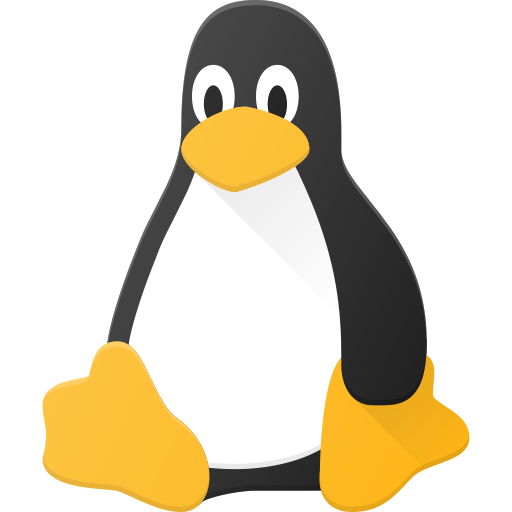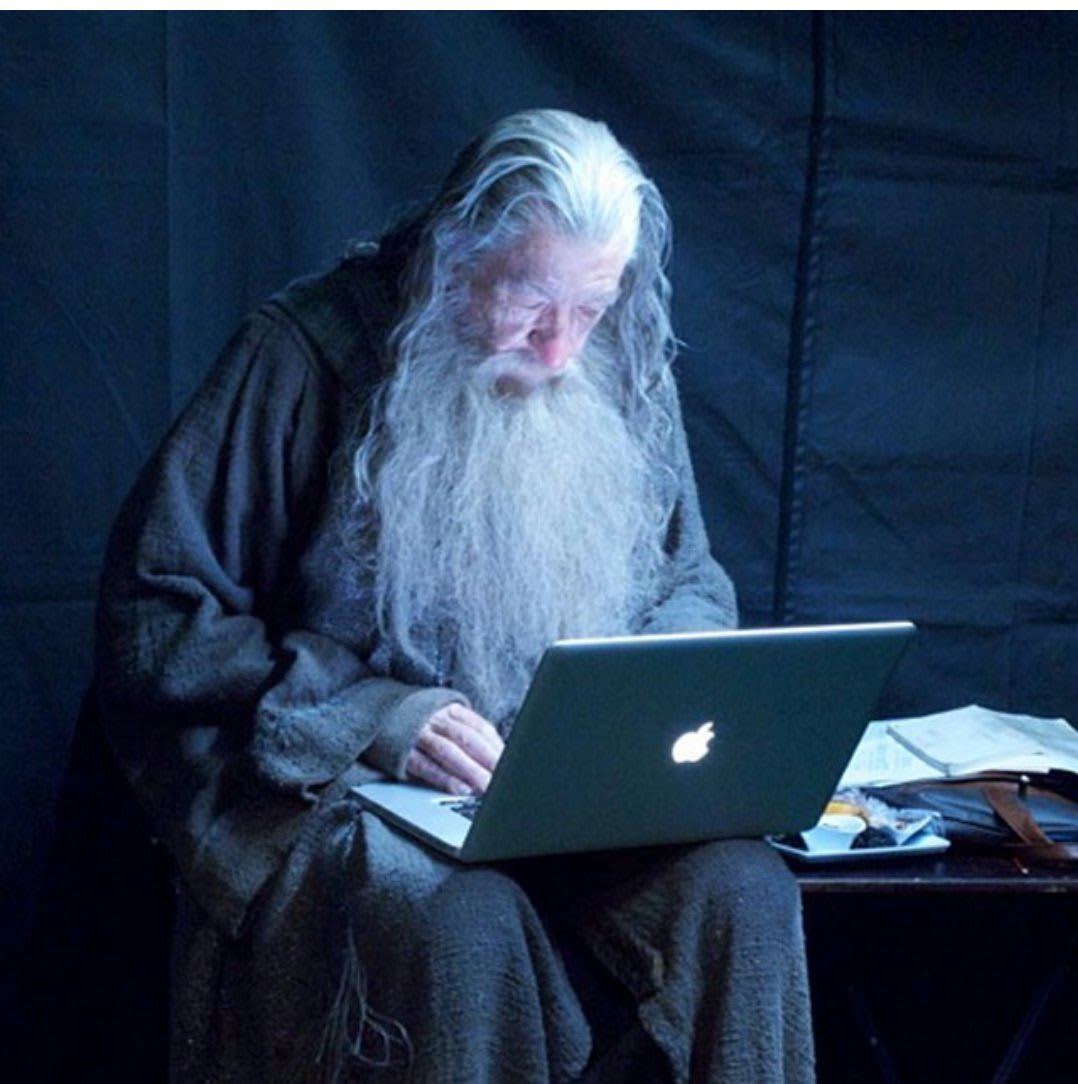My brother is 12 and just like other people of his age he can’t use a computer properly because he is only familiar with mobile devices and dumbed-down computers
I recently dual-booted Fedora KDE and Windows 10 on his laptop. Showed him Discovery and told him, “This is the app store. Everything you’ll ever need is here, and if you can’t find something just tell me and I’ll add it there”. I also set up bottles telling him “Your non-steam games are here”. He installed Steam and other apps himself
I guess he is a better Linux user than Linus Sebastian since he installed Steam without breaking his OS…
The tech support questions and stuff like “Can you install this for me?” or “Is this a virus?” dropped to zero. He only asks me things like “What was the name of PowerPoint for Linux” once in a while
After a week I have hardly ever seen my brother use Windows. He says Fedora is “like iOS” and he absolutely loved it
I use Arch and he keeps telling me “Why are you doing that nerdy terminal stuff just use Fedora”. He also keeps explaining to me why Fedora better than my “nerd OS”
“Is this a virus?”
Your 12-year-old brother is more security-conscious than most of the adults I work with.
Non techies have two settings. Either everything is a virus or nothing is a virus.
Still better security consciousness than 99% of the population.
Nah, my father is one of those who thinks everything is a virus, especially emails. And so he installs all kind of “clean your PC from viruses”-software …
Tell him that those are viruses too
Honestly, they do seem to be malware more often than anything else
That’s because everything is a virus.
I remember an old story about a father deleting bat.exe off the family computer and blaming his son for breaking the computer with his Batman game.
My dad is in his 70s, but he is thankfully rather aware of these kinds of things. He forwards me messages or calls me to ask “is this legitimate?”
He’s aware of computer viruses, but I think he’s really on the lookout for scams, which is an interesting and effective approach.
My brother is the kind of people that installs stuff without reading a single option, just ‘next next next’ until the installer closes.
This is a lovely story
I absolutely lost it the first time he called me a nerd for using Arch and straight up started doing Fedora elitism lmao
Time to become a toxic arch elitist user now.
Time to replace Fedora with Gentoo.
What your brother sees in Arch: Oh no another driver update, let me write a paragraph in computer language
He is wrong though? 🤔
Tbh he’s got a point
AHAHAH that is so cute
“Btw i use fedora”
Love at first sight really.
He also keeps explaining to me why Fedora better than my “nerd OS”
lol he’s already a true linux user.
But probably best to have a talk about gatekeeping linux though. There’s no wrong way to run linux.
haha I thought exactly the same thing lol He’s linuxplained why his distro is better. That’s the spirit.
I mean, there are definitely wrong ways to run Linux, like a single root user with no password, but your point is well taken. If Linux fanboys would keep the subjective gatekeeping to themselves the new user experience would be much more pleasant.
Hey now single root user no password is all that will fit on my 2 kb hard drive
Or a disabled root account with unconfigured sudo and/or doas
I have an auto deployed server with only a root user and service accounts… I think that’s valid. :)
True, but when done in jest I think distro wars are fine. The charm is that each distro has stuff you’ll like and dislike.
My older sibling did something similar - getting Ubuntu installed on my very first laptop (a 9" netbook) back in 2008 and replacing windows XP. But be warned: it is a slippery slope. At the time , I just wanted a computer that I could take class notes on (high school), and never wanted to touch programming or the terminal. Now I have a PhD in computer science. I still don’t use Arch though.
Tangent, what’s it like going for grad and post grad in computer science? I’ve wanted to try teaching for the longest time but I learned very little new material over the course of my Bachelor’s and the only thing that made it worth my time was the math content lol
The further you go, the more specialized it gets. There are people I know doing their PhDs in CS, but it was pretty much just straight math. I’m now an expert in a very specific area of robotics. But it’s only worth it if you have a specific reason to go to grad school, like for a particular career path. If it’s just because you like learning, it’s not worth it. There’s a big opportunity cost.
Totally fair. Thank you!
Same with me but it was 2012 iirc. My sister installed ubuntu on my first laptop(which was a hand-down btw). Never used windows in any capacity in my whole life except for school.
He also keeps explaining to me why Fedora better than my “nerd OS”
Your brother is the wise guy of the bell curve

He used a wormhole
Or he’s currently on the left, and he’ll be on the bell’s top by the time @yogurtwrong@lemmy.world is on the other side?
On another note, I feel this so much. I went from “Mint seems comfortable”, to “Ooh slackware, i3 WM, running Arch with i3 completely built up and customised by none other than me!” back to “I can set shortcuts in Mint, and it’s comfier there anyway”
Yeah, same but with Fedora: since Gnome 40+ came out I got back to it and never left again
He also keeps explaining to me why Fedora better than my “nerd OS”
Complaining about what works for other people? It is tradition. It’s innate Linux user behavior.
He’s learning
The children yearn for the distro wars
deleted by creator
I came to this thread to conplain about IOS, so I guess that checks out.
Is this a made-up story? Be honest
Yes, it’s just for OP to say “I use Arch”.
The kid’s name? Little Bobby Tables.
Not op but I lived with a younger nephew for some years. He looked up to me in every aspect and if I introduced him to something he would learn it to talk about it later. I unfortunately just introduced him to League of Legends, I was too young and wasn’t into linux myself.
My kids have been gaming all day on Steam. They have zero intellectual curiosity about the system they are using. They have been using Arch for years but it might as well be a console or Mac. They log in and launch a web browser, Steam or a Minecraft launcher and that is it. It makes me a bit sad.
The fact that they’re gaming on it means they’ll know how to use it later
When I was that age I didn’t think much about the system I was using, it doesn’t really appeal to kids but they’ll still be learning
You have to give them a reason to get interested in the OS and the programs they’re using. I gave Linux a try because I was concerned about privacy and I wanted to use more ethical and user respecting OS and software than what I used at that time. Linux and the FOSS world was an obvious choice for me. Custom ROM on Android was sort of the bridge which allowed me to transition. If it wasn’t for that, I would still be on Windows and I wouldn’t learn that much on how an operating system works and what differentiate them, aside from the look. The fact they’re kids or that they play games have nothing to do with it: a lot of adults don’t know either what type of OS they’re using, despite it being in their best interest. The problem is that we don’t give or show them the reason they should be interested, or at least be curious about it and most of time, before people get a degree, we end up killing their curiosity.
As they play Minecraft, you can advise them to switch to Prism Launcher instead of the minecraft launcher, especially if they mod the game, it’s much better for that. It could be a good start.
To be fair, my curiosity for the system when I was a kid came from having a win98 computer without internet or any games installed, other than some freemium CDs and a neo-geo emulator.
I’d spend time just going through the menus, and I had no idea how anything worked, but it was interesting just seeing what was there. Also I spoke no English at all, so many things were out of my reach/understanding.
If I had Steam and Minecraft? I wouldn’t have explored the OS so much. Probably. That stemmed out of boredom as much as from curiosity.
You generally have to have problems you need to fix to be interested in the guts of the thing. Projects like starting their own self hosted Minecraft servers would encourage that.
Just add Arduino and its ide, scratch, cura, tinkercad and a 3d printer. You can change their habits easily
Do you do the updates or do they do it through terminal? My sibling running Ubuntu is fine with it because it’s easy and the update is a button.
I fully manage our machines as they are a resource shared by the whole family and used for work, study and play. We do have old machines, electronics, home server, arduino etc available for tinkering if they are interested and there is a lot that can be done in user space if they were interested so I don’t know that they are missing out.
It is possible to do arch updates from a gui but arch occasionally requires manual interventions. These are normally documented through arch announce and easily searchable if an update breaks some functionality but intervention usually requires the console and I am fine with that. In my experience debian and variants do offer a simpler update experience since you are usually only applying security updates within your current release. If they were on a stable Debian based distro I would probably setup unattended automatic security updates. Arch is more like a refined Debian Sid.
I use NerdOS BTW.
(That’s fantastic, I absolutely love it.)
From now on I’m only refering to arch as “the nerd OS”
What does that make Gentoo?
The nerd OS for irritable people. I could use Arch, but choose to retain what shreds of sanity I have left.
Haha, that’s perfect
The OS for masochists?
Tech literacy amongst the youth is rapidly going down. Good on you.
Linus surely just stages things for clicks. No one with his experience could be that dumb.
I actually remember reddit posts complaining they hit the same bug as he did, some days prior and also some days later lol
He played dumb on purpose and it was infuriating. Even since I’ve been using Linux, its become so much easier to install and use. He must think his viewers are idiots if that’s what he was trying to act like.
Reading this, I’m curious about the video now. To see it for myself.
Why are you doing that nerdy terminal stuff
That is a legitimate question. I still don’t fully understand people’s obsession about terminal. It’s 2023, we should be able to do everything comfortably using GUI rather than type everything, remembering all the commands, parameters, paths, permissions etc.
As a terminal fan, my main reasons for preferring them over a gui (for some tasks) are:
- It’s faster to type than to navigate menus
- If I don’t know where something is and can’t guess it instantly, it’s usually faster to search for it in a man page than randomly digging through gui menus
- You can combine commands with each other with pipes or
$() - You can search through your command history to find previous commands
- You can write scripts and aliases to automate common tasks
- The terminal requires less context switching. Typing ten commands is less mentally taxing than opening ten different guis
The barrier for entry is higher with terminals but unless you need visual feedback (e.g. because you’re editing an image) it’s easier and faster for both common and rare tasks.
And even for some types of image editing, terminal is way faster and easier. Some of the things i’ve done that are a simple command with imagemagick i wouldn’t even know which gui app to install, let alone how to do it
To add to point 4; in most Unix terminals you can use Ctrl+R (mnemonic “reverse”) to search commands from your history, press Ctrl+R repeatedly after typing to keep going back up, start using the arrow keys to leave the search or hit [Enter] to run the result
Well some if those are only true for smie people. Add in a vad case of dyslexia and it get real hard to kniw if what you just tyoed is correct, and does any cli have a spell checker.
There’s this aptly-named utility that I’m currently using:
https://github.com/nvbn/thefuck
I do think GUI is the way to go for “typical” usage, but if you wanted to set up a faster way to run a command you use often, you would create an alias to handle a complex command or something you do often.
For example, I have ‘updateall’ as my command to run ‘sudo apt update && sudo apt upgrade && flatpak update’. Why not GUI for this? I like to see what’s going on during my updates. It’s also kind of satisfying for some reason.
Anyway, I suspect your problem then would end up being not running a syntax, assuming it even exists, but the correct syntax, which I often encounter, but that’s what ‘history | grep’ is for.
Fair enough, I’m not against people making guis as well for people who prefer them for whatever reason, my point is that people don’t just prefer terminals because of elitism or something. I imagine terminals can be better than guis for some disabilities as well.
yeah. you can change font size / change font on a terminal much easier than many GUI applications. and terminal is going to have that same standard apply to everything
from what i understand, there are fonts for people with dyslexia
Open dyslexic, and ironically comicsans
I’m sure there are ways to make it more convenient to use a terminal with dyslexia but I’m gonna guess that it’s always going to be a bit of an uphill battle. It might make more sense to use a gui in that case for many applications. Conversly, it’s also good to make sure you have a proper terminal interface as well for disability reasons, but also for the convenience that a terminal interface can provide for people who are familiar with the terminal.
Because it just works ™. And it is flexible to a point that no GUI can ever accomplish. It’s liberating. It’s repeatable, It’s automatable. It’s about control. And most importantly, it’s FAST!
If you try to max out the control, GUI comes out of as an UX disaster. Check any enterprise software GUI to see what I mean. There will be lot’s and lot’s of buttons all around, and you would also end up with some kind of text input or programming environment inside it.
Consider this but triple the complexity and everything https://wiki.wxwidgets.org/images/1/1f/BinPjOptions.PNG
I agree in certain circumstances. For example a file manager I don’t understand why people use in a terminal. When I need to do like batch deletions or something I can easily just write a couple terminal commands. Everything else I just use the default file manager. Either Finder on MacOS or the Gnome one on Linux.
But stuff like vim, a terminal text editor, is simply more fluid and enjoyable than a GUI program. I’ve tried using vim plugins for various different GUI text editors like Sublime or VS Code but there’s nothing like a personalized vim install. It takes a little bit to get used to the commands, but once you do it’s like riding a bike. You just feel faster and muscle memory takes care of the rest. You don’t actively think about it
same thing with for example package managers. it’s faster to just press my hotkey to open up terminal, type in “sudo dnf install <whatever>” and it’s installed. why do we need a GUI here? it doesn’t make anything faster. In fact, it just gets in the way.
so some things GUIs don’t actually improve. Some they do. It’s a per case thing I think
A gui helps when you don’t know the package’s name
It’s way easier to communicate a terminal based solution over the internet. Instead of making a guide with images, possibly needing annotation, you can just say “run x, y, z in order” and the user can just copy and paste it (even though it’s a bad habit to run random commands off the internet)
I mean you could certainly have both but Linux treating its terminal as a first class interface is a big killer feature of Unix/Linux I think and why it’s still used in the server/dev world so much. Having a command line interface that’s not an afterthought, fully scriptable, and can be automated is very convenient for large tasks that need to be chained together whereas on Windows you have things like PowerShell where not every program you want to do things with in PowerShell has a way to interact with PowerShell, since in Windows you have the opposite problem of GUI being the only first class interface. I think I’d be worried that if you de-emphasized the terminal more you’d get the weird situation that happened to Windows and PowerShell whereas it’s usually not super hard to build your own GUI around an open source terminal program. A lot of people aren’t especially motivated to do that so some programs don’t have GUIs, but if you’re feeling like more programs need one then go for it.
deleted by creator
In a GUI, your options are human-readable and all presented to you. In a terminal, you have to know the names of the programs/commands. It’s not a big deal for something like Notepad or vim, but it gets more complicated when you don’t know the name of what you’re looking for. It’s easier to remember the which program you need when you have a list and icons. You can do all the same things, but a GUI is much more intuitive for the majority of people.
- Press the Super/Windows button
- Type the letter ‘n’ (or ‘t’ if on most Linux distros)
- Press the ‘Return’ key.
Congratulations, you now opened Notepad / Random open source text editor.
- Ctrl + S = Save for pretty much everything
The above pattern works for almost every program. There is no need to memorise the ridiculously inconsistent nuances of the 4 different commands you specified.
9/10 times I personally prefer GUI over terminal for efficiency. With three buttons I already have a text editor open. At this point, you’ve just started typing the letter ‘v’ in your first step.
deleted by creator
I just find certain things to be quicker in the terminal than doing it through a GUI.
Like installing software. I think it’s quicker and more direct to do something like sudo pacman -S Firefox than to go through a gui. Especially if Im using a drop down terminal that I have hot keyed.
As for remembering everything, I’d say it’s just a matter of experience. Like, you had to learn how to use a GUI app at one point or another.
Removed by mod
one of the most important things about text based interfaces is reproducability. Being able to run commands and get the expected results every time and easily share it with others. GUIs can be customized and re-arranged, and its much harder to automate things with a GUI program vs a text based one. Those are handy features which will probably prevent the terminal from ever dying.
Because you have much more control
There should be a good GUI for everything but a terminal offers more options to do certain things a lot faster. Especially in work environments. And once you’re used to this level of efficiency and control you’re not likely to stop doing that in your home network.
Terminal fan here (though I’m on Mac). GUIs, in an attempt to contain all the features of a CLI program while being user friendly, make compromises on simplicity. It’s difficult to remember the combination of buttons to click to get what you want. For CLI programs, you have man and —help to figure it out. Of course there’s the pipes and automation aspects of it too.
I work a lot with building engineering programs with GUIs, and while you can get a lot of functionality in a GUI, there’s always some things that just aren’t worth the time to accomodate or even be a common enough issue to even think of
This is what sucks about Linux. It’s still not as complete as Windows in that regard… Things being too techy, even the real user friendly ones still got it.
You got this the wrong way around. Windows is lacking a proper terminal. You are at the mercy of constantly redesigned GUIs for literally everything. Windows is an absolute pain to use if you aren’t used to it and have developed a certain amount of Stockholm syndrome.
Same way other way around.
IDK about plasma, but in GNOME, if you search for PowerPoint, it shows LibreOffice Impress as a result.
I was looking for a similar comment. Plasma does exactly that too. These are probably provided from this line in its
.desktopfile:Keywords=Slideshow;Slides;OpenDocument Presentation;Microsoft PowerPoint;Microsoft Works;OpenOffice Impress;odp;ppt;pptx;im reluctantly impressed
maybe unpopular opinion here but while it was user error, Linus breaking the OS by installing steam is something that should have never been possible, anyways glad to hear your brother is learning Linux!
the os should do as i say, that includes breaking it if i please. the problem are people writing into the terminal “i understand that i uninstall half my os with this command but want to do it anyway” and then wonder why half their os gets uninstalled.
I say this as a desktop Linux user for about 5 years at this point, but there is a big difference between typing “I understand I will uninstall half my OS with this” and typing “do as I say”. One requires directly repeating what is going to happen, and one is a more verbose version of typing Y.
Yes, the user should still be allowed to break their system however they want, but the warning should definitely be more obvious so the user can actively know if something they are changing might completely break their system.
It was as obvious as I said not a simple “do as I say”
wasn’t linus’s issue a rare packaging issue or something that happened and was fixed within a few days’ period?
In a way yes, but the same “bug” is still possible. The dude was given sudo rights AND copy pasted random commands in a terminal instead of “open the GUI, look for package, install package safely” - so now certain parts of the commands are crippled because one person was stupid, but it was a very very rich and famous influencer so … yay.
Look at the image … “unless you know exactly what you’re doing”… Linus was being a moron.
He had over five paths out of the issue, one of them was PUSHED on him but nono…
EDIT: if you are gonna use something that says over and over “are you sure” and “only if you KNOW what you’re doing” and “type out yes do as I say”… seriously no safety net in the world can protect against that level of dumb
https://uploads.golmedia.net/uploads/articles/article_media/6505586791636543814gol1.jpg
EDIT2: I am not angry at you grimaferve I just had the awkward pleasure of talking to folks who “fixed the bug” and it annoys me when rich and powerful social media influencers force others to do work by talking shit about them just because those influencers are absolute hot garbage gaaaaah! (I love you grimaferve, you rock - and you’re amazing and happy holidays <3)